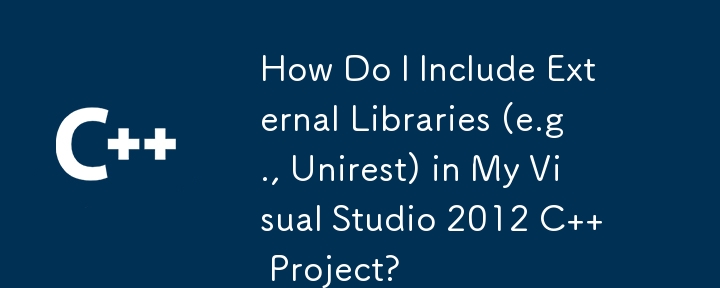Including Libraries in Visual Studio 2012: A Beginner's Guide
As a novice C developer, incorporating libraries into your project can present challenges. This article provides a comprehensive solution to the problem of including external libraries into Visual Studio 2012, focusing specifically on the Unirest library.
Including External Libraries
To include external libraries into your project, follow this step-by-step guide:
-
Add Include Statements: Begin by including the necessary header files in your code. For Unirest, this includes #include "UNIRest.h".
-
Specify Include Directories: Inform the compiler where to find the library's header files. In Visual Studio, navigate to Project Properties > Configuration Properties > VC Directories > Include Directories and add the Unirest library's include directory.
-
Provide Library Directories: Specify the directories where the library's .lib files are located. Go to Project Properties > Configuration Properties > VC Directories > Library Directories and add the directory containing the Unirest library's .lib file.
-
Link the Library: Link the project to the library's .lib file. Under Project Properties > Configuration Properties > Linker > Input > Additional Dependencies, add the Unirest library's .lib file (e.g., library.lib).
-
Place DLL Files: Locate the *.dll files associated with the library either in the directory from which you will execute the final executable or in Windows/system32.
The above is the detailed content of How Do I Include External Libraries (e.g., Unirest) in My Visual Studio 2012 C Project?. For more information, please follow other related articles on the PHP Chinese website!