
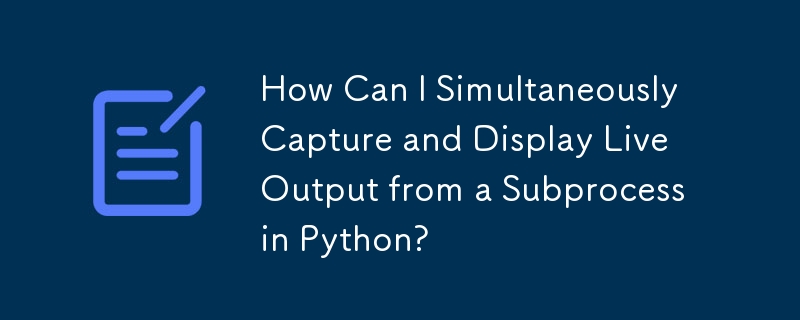
When invoking a subprocess using subprocess.Popen, we can simultaneously store its output for logging purposes and display it live on the terminal.
Option 1: Using Iterators
import subprocess
import sys
with open("test.log", "wb") as f:
process = subprocess.Popen(your_command, stdout=subprocess.PIPE)
for c in iter(lambda: process.stdout.read(1), b""):
sys.stdout.buffer.write(c)
f.buffer.write(c)Option 2: Using a Reader and a Writer
import io
import time
import subprocess
import sys
filename = "test.log"
with io.open(filename, "wb") as writer, io.open(filename, "rb", 1) as reader:
process = subprocess.Popen(command, stdout=writer)
while process.poll() is None:
sys.stdout.write(reader.read())
time.sleep(0.5)
# Read the remaining
sys.stdout.write(reader.read())Option 3: Custom Solution
ret_val = subprocess.Popen(run_command,
stdout=log_file,
stderr=subprocess.PIPE,
shell=True)
while not ret_val.poll():
log_file.flush()In another terminal, run:
tail -f log.txt
With these methods, you can capture subprocess output while also displaying it live, ensuring both logging and progress monitoring.
The above is the detailed content of How Can I Simultaneously Capture and Display Live Output from a Subprocess in Python?. For more information, please follow other related articles on the PHP Chinese website!




