
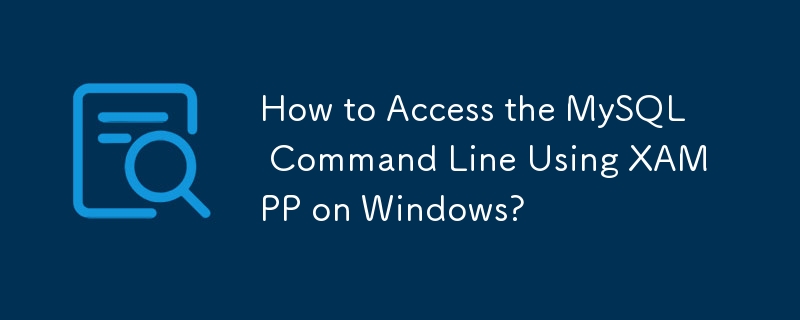
Access MySQL Command Line with XAMPP on Windows
Accessing the MySQL command line is crucial when managing databases. Here's how to achieve it using XAMPP for Windows:
Locate the MySQL binaries. They're usually found under the "bin" folder within your XAMPP installation directory, such as "c:xamppmysqlbin".
Open a command prompt. In the search bar, type "cmd" and click "Enter".
Change directory to the MySQL bin folder. Type:
Start the MySQL command line. Type:
Note: If prompted for a password, enter the password you set during XAMPP installation.
You're now logged into the MySQL server and can execute database commands.
Using mysqldump
If you need to use the mysqldump command, it's also located in the MySQL bin folder. Log into the MySQL server and execute the command as needed.
Remember, once you've made changes to your database, exit the command line with "quit" and restart your MySQL service using the XAMPP control panel or the command:
The above is the detailed content of How to Access the MySQL Command Line Using XAMPP on Windows?. For more information, please follow other related articles on the PHP Chinese website!




