
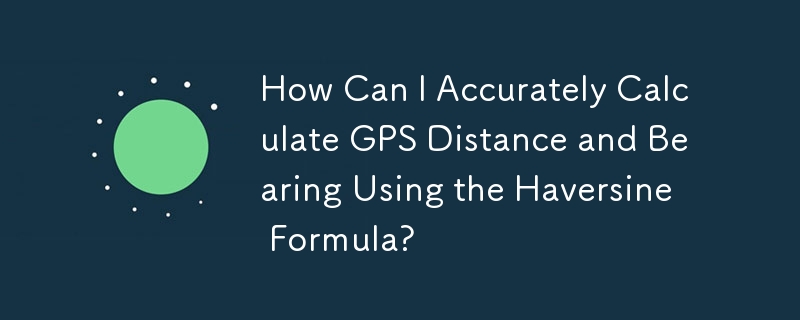
Haversine Formula for GPS Calculations: Distance and Bearing
Problem:
Calculating the distance and bearing between two GPS points often involves utilizing the Haversine distance formula. However, issues can arise when obtaining the correct bearing, particularly if negative values are produced.
Solution:
To calculate the distance, the Haversine formula can be employed:
from math import radians, cos, sin, asin, sqrt
def haversine(lon1, lat1, lon2, lat2):
"""
Calculate the great circle distance in kilometers between two points
on the earth (specified in decimal degrees)
"""
# convert decimal degrees to radians
lon1, lat1, lon2, lat2 = map(radians, [lon1, lat1, lon2, lat2])
# haversine formula
dlon = lon2 - lon1
dlat = lat2 - lat1
a = sin(dlat/2)**2 + cos(lat1) * cos(lat2) * sin(dlon/2)**2
c = 2 * asin(sqrt(a))
r = 6371 # Radius of earth in kilometers. Use 3956 for miles. Determines return value units.
return c * rTo determine the bearing, adjust the Bearing variable as follows:
Bearing = atan2(sin(lon2-lon1)*cos(lat2), cos(lat1)*sin(lat2) - sin(lat1)*cos(lat2)*cos(lon2-lon1)) Bearing = degrees(Bearing)
This modification ensures that the bearing lies between 0 and 360 degrees.
The above is the detailed content of How Can I Accurately Calculate GPS Distance and Bearing Using the Haversine Formula?. For more information, please follow other related articles on the PHP Chinese website!




