
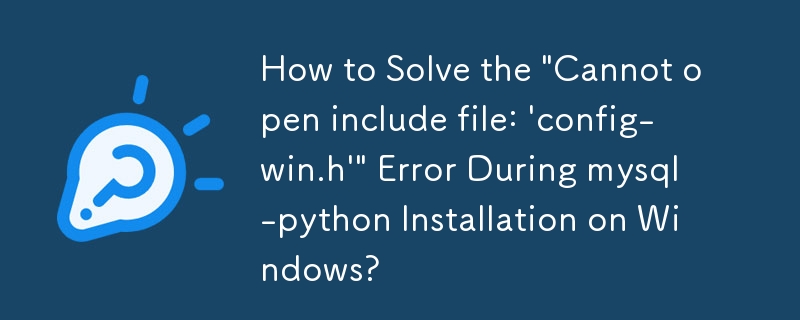
mysql-python Installation Error: Resolving 'config-win.h' Inclusion Issue
Despite successful installation on multiple platforms, users may encounter the "Cannot open include file: 'config-win.h'" error when attempting to install the mysql-python connector via pip on certain Windows machines. Here's how to resolve this issue:
For 64-bit Windows Systems:
Install using Wheel:
Execute the following command to install the wheel package:
pip install wheel
Download from a Third-Party Repository:
Visit http://www.lfd.uci.edu/~gohlke/pythonlibs/#mysql-python and download the appropriate wheel file:
Python 3.x:
pip install mysqlclient-1.3.8-cp36-cp36m-win_amd64.whl
Python 2.7:
pip install mysqlclient-1.3.8-cp27-cp27m-win_amd64.whl
The above is the detailed content of How to Solve the 'Cannot open include file: 'config-win.h'' Error During mysql-python Installation on Windows?. For more information, please follow other related articles on the PHP Chinese website!




