
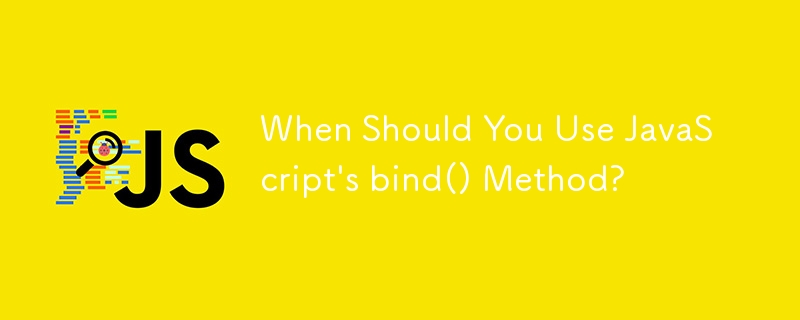
Javascript bind() Method
While call() and apply() are used to invoke a function with a specific context by manually passing or providing arguments as an array, the bind() method serves a different purpose.
When to Use bind()
The bind() method should be used when you need to create a new function with a predefined context for later invocation. This is particularly useful in event handling and asynchronous callbacks.
Comparison with call() and apply()
Unlike call() and apply() which immediately execute the function, bind() returns a new function. This new function, when executed, will have the context of the original function set to the bound object.
Consider the following example:
var obj = {
x: 81,
getX: function() {
return this.x;
}
};
// Bind the function to the object 'obj'
var boundGetX = obj.getX.bind(obj);
// Later, invoke the bound function with the desired context
alert(boundGetX());In this scenario, the boundGetX function maintains the context of the obj object, even when invoked asynchronously or in a callback.
Usage in Event Handling
When handling events, it's common to want to maintain the context of a particular object. Using bind(), you can ensure that event handlers have the correct context when executed.
function MyObject(element) {
this.elm = element;
element.addEventListener('click', this.onClick.bind(this), false);
};
MyObject.prototype.onClick = function(e) {
// 'this' refers to the MyObject instance
// Perform some action...
};By binding the onClick function to the MyObject instance, you guarantee that when the click event occurs, the this keyword within the event handler will reference the MyObject instance.
Implementation Details
A simplified implementation of bind() might look something like this:
Function.prototype.bind = function(ctx) {
var fn = this;
return function() {
fn.apply(ctx, arguments);
};
};The above is the detailed content of When Should You Use JavaScript's bind() Method?. For more information, please follow other related articles on the PHP Chinese website!
 Tutorial on buying and selling Bitcoin on Huobi.com
Tutorial on buying and selling Bitcoin on Huobi.com
 How to turn on vt
How to turn on vt
 How to convert excel to vcf
How to convert excel to vcf
 How to check dead links on your website
How to check dead links on your website
 How to change file type in win7
How to change file type in win7
 What is the difference between JD International self-operated and JD self-operated
What is the difference between JD International self-operated and JD self-operated
 The role of linux terminal commands
The role of linux terminal commands
 How to write triangle in css
How to write triangle in css




