 Database
Database
 Mysql Tutorial
Mysql Tutorial
 How to Efficiently Store Image Filenames in a Database During an Upload?
How to Efficiently Store Image Filenames in a Database During an Upload?
How to Efficiently Store Image Filenames in a Database During an Upload?

Storing Filenames in a Database while Uploading Images
Challenge:
Uploading an image to a server and storing its filename in a database while capturing additional form data poses a common challenge for web developers.
Solution:
1. Form Modifications:
The form used for image upload and data collection should include:
<form method="post" action="addMember.php" enctype="multipart/form-data">
<!-- ... Additional form fields here ... -->
<input type="hidden" name="size" value="350000">
<label for="photo">Photo:</label>
<input type="file" name="photo">
<!-- ... Additional form fields here ... -->
</form>
2. PHP Code for Processing:
The PHP code processes the form data and uploads the image to the server:
<?php
// Connect to database
$connection = mysqli_connect("yourhost", "username", "password", "dbname");
// Retrieve form data
$name = $_POST['nameMember'];
$bandMember = $_POST['bandMember'];
$pic = $_FILES['photo']['name'];
$about = $_POST['aboutMember'];
$bands = $_POST['otherBands'];
// Upload image
if (move_uploaded_file($_FILES['photo']['tmp_name'], "your-upload-path/$pic")) {
// Insert data into database
$query = "INSERT INTO tableName (nameMember,bandMember,photo,aboutMember,otherBands) VALUES ('$name', '$bandMember', '$pic', '$about', '$bands')";
$result = mysqli_query($connection, $query);
// Check if data was inserted successfully
if ($result) {
echo "Data and image uploaded successfully";
} else {
echo "Error uploading data or image: " . mysqli_error($connection);
}
} else {
echo "Error uploading image";
}
// Close database connection
mysqli_close($connection);
?>The above is the detailed content of How to Efficiently Store Image Filenames in a Database During an Upload?. For more information, please follow other related articles on the PHP Chinese website!

Hot AI Tools

Undress AI Tool
Undress images for free

Undresser.AI Undress
AI-powered app for creating realistic nude photos

AI Clothes Remover
Online AI tool for removing clothes from photos.

Clothoff.io
AI clothes remover

Video Face Swap
Swap faces in any video effortlessly with our completely free AI face swap tool!

Hot Article

Hot Tools

Notepad++7.3.1
Easy-to-use and free code editor

SublimeText3 Chinese version
Chinese version, very easy to use

Zend Studio 13.0.1
Powerful PHP integrated development environment

Dreamweaver CS6
Visual web development tools

SublimeText3 Mac version
God-level code editing software (SublimeText3)
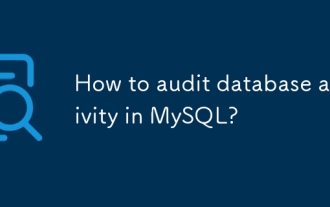 How to audit database activity in MySQL?
Aug 05, 2025 pm 01:34 PM
How to audit database activity in MySQL?
Aug 05, 2025 pm 01:34 PM
UseMySQLEnterpriseAuditPluginifonEnterpriseEditionbyenablingitinconfigurationwithserver-audit=FORCE_PLUS_PERMANENTandcustomizeeventsviaserver_audit_events;2.Forfreealternatives,usePerconaServerorMariaDBwiththeiropen-sourceauditpluginslikeaudit_log;3.
 Optimizing MySQL for Financial Data Storage
Jul 27, 2025 am 02:06 AM
Optimizing MySQL for Financial Data Storage
Jul 27, 2025 am 02:06 AM
MySQL needs to be optimized for financial systems: 1. Financial data must be used to ensure accuracy using DECIMAL type, and DATETIME is used in time fields to avoid time zone problems; 2. Index design should be reasonable, avoid frequent updates of fields to build indexes, combine indexes in query order and clean useless indexes regularly; 3. Use transactions to ensure consistency, control transaction granularity, avoid long transactions and non-core operations embedded in it, and select appropriate isolation levels based on business; 4. Partition historical data by time, archive cold data and use compressed tables to improve query efficiency and optimize storage.
 Securing MySQL with Object-Level Privileges
Jul 29, 2025 am 01:34 AM
Securing MySQL with Object-Level Privileges
Jul 29, 2025 am 01:34 AM
TosecureMySQLeffectively,useobject-levelprivilegestolimituseraccessbasedontheirspecificneeds.Beginbyunderstandingthatobject-levelprivilegesapplytodatabases,tables,orcolumns,offeringfinercontrolthanglobalprivileges.Next,applytheprincipleofleastprivile
 Optimizing MySQL for Real-time Data Feeds
Jul 26, 2025 am 05:41 AM
Optimizing MySQL for Real-time Data Feeds
Jul 26, 2025 am 05:41 AM
TooptimizeMySQLforreal-timedatafeeds,firstchoosetheInnoDBstorageenginefortransactionsandrow-levellocking,useMEMORYorROCKSDBfortemporarydata,andpartitiontime-seriesdatabytime.Second,indexstrategicallybyonlyapplyingindexestoWHERE,JOIN,orORDERBYcolumns,
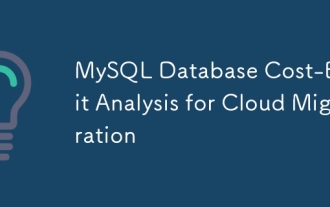 MySQL Database Cost-Benefit Analysis for Cloud Migration
Jul 26, 2025 am 03:32 AM
MySQL Database Cost-Benefit Analysis for Cloud Migration
Jul 26, 2025 am 03:32 AM
Whether MySQL is worth moving to the cloud depends on the specific usage scenario. If your business needs to be launched quickly, expand elastically and simplify operations and maintenance, and can accept a pay-as-you-go model, then moving to the cloud is worth it; but if your database is stable for a long time, latency sensitive or compliance restrictions, it may not be cost-effective. The keys to controlling costs include selecting the right vendor and package, configuring resources reasonably, utilizing reserved instances, managing backup logs and optimizing query performance.
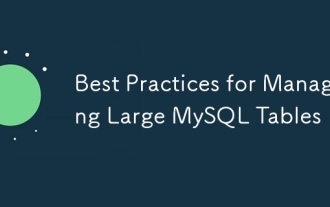 Best Practices for Managing Large MySQL Tables
Aug 05, 2025 am 03:55 AM
Best Practices for Managing Large MySQL Tables
Aug 05, 2025 am 03:55 AM
When dealing with large tables, MySQL performance and maintainability face challenges, and it is necessary to start from structural design, index optimization, table sub-table strategy, etc. 1. Reasonably design primary keys and indexes: It is recommended to use self-increment integers as primary keys to reduce page splits; use overlay indexes to improve query efficiency; regularly analyze slow query logs and delete invalid indexes. 2. Rational use of partition tables: partition according to time range and other strategies to improve query and maintenance efficiency, but attention should be paid to partitioning and cutting issues. 3. Consider reading and writing separation and library separation: Read and writing separation alleviates the pressure on the main library. The library separation and table separation are suitable for scenarios with a large amount of data. It is recommended to use middleware and evaluate transaction and cross-store query problems. Early planning and continuous optimization are the key.
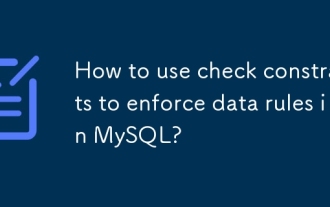 How to use check constraints to enforce data rules in MySQL?
Aug 06, 2025 pm 04:49 PM
How to use check constraints to enforce data rules in MySQL?
Aug 06, 2025 pm 04:49 PM
MySQL supports CHECK constraints to force domain integrity, effective from version 8.0.16; 1. Add constraints when creating a table: Use CREATETABLE to define CHECK conditions, such as age ≥18, salary > 0, department limit values; 2. Modify the table to add constraints: Use ALTERTABLEADDCONSTRAINT to limit field values, such as name non-empty; 3. Use complex conditions: support multi-column logic and expressions, such as end date ≥start date and completion status must have an end date; 4. Delete constraints: use ALTERTABLEDROPCONSTRAINT to specify the name to delete; 5. Notes: MySQL8.0.16, InnoDB or MyISAM needs to be quoted
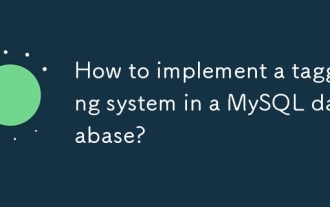 How to implement a tagging system in a MySQL database?
Aug 05, 2025 am 05:41 AM
How to implement a tagging system in a MySQL database?
Aug 05, 2025 am 05:41 AM
Useamany-to-manyrelationshipwithajunctiontabletolinkitemsandtagsviathreetables:items,tags,anditem_tags.2.Whenaddingtags,checkforexistingtagsinthetagstable,insertifnecessary,thencreatemappingsinitem_tagsusingtransactionsforconsistency.3.Queryitemsbyta






