
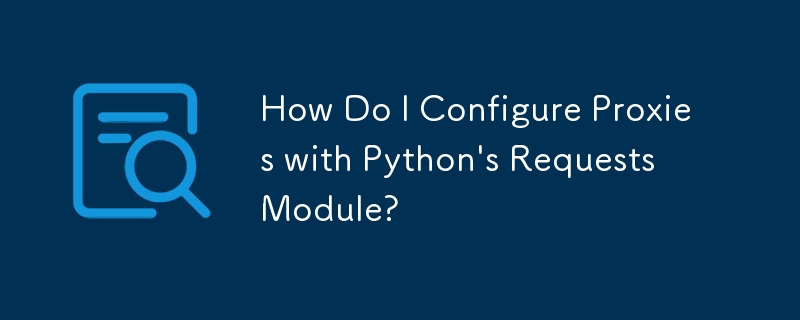
Proxies with Python's Requests Module
In using Python's Requests module, configuring proxy settings may seem a bit confusing. While the documentation briefly mentions that the 'proxies' variable should contain a dictionary mapping a protocol to a proxy URL, it doesn't specify the exact format of the URL.
Proxy URL Syntax
The proxy URL format, however, is:
protocol://ip:port
where "protocol" is one of "http", "https", or "ftp".
Dictionary Structure
Hence, the structure of the 'proxies' dictionary is as follows:
proxies = {
"protocol": "scheme://ip:port",
...
}You can specify different proxies for HTTP, HTTPS, and FTP protocols:
http_proxy = "http://10.10.1.10:3128"
https_proxy = "https://10.10.1.11:1080"
ftp_proxy = "ftp://10.10.1.10:3128"
proxies = {
"http" : http_proxy,
"https" : https_proxy,
"ftp" : ftp_proxy
}Request with Proxies
To use proxies with Requests, pass the 'proxies' dictionary to the 'get()' method:
r = requests.get(url, headers=headers, proxies=proxies)
Environment Variables
On Linux and Windows, you can also set proxy settings via environment variables:
export HTTP_PROXY=10.10.1.10:3128 export HTTPS_PROXY=10.10.1.11:1080 export FTP_PROXY=10.10.1.10:3128
On Windows:
set http_proxy=10.10.1.10:3128 set https_proxy=10.10.1.11:1080 set ftp_proxy=10.10.1.10:3128
The above is the detailed content of How Do I Configure Proxies with Python\'s Requests Module?. For more information, please follow other related articles on the PHP Chinese website!




