What are the desktop AI tools?
Desktop AI tools span virtual assistants, text generators, image generators, data analysis tools, and other tools such as object detection models and machine learning libraries. These tools help you increase efficiency, automate tasks, and explore the possibilities of AI. Specific tools include: virtual assistants (Cortana, Siri, Alexa), text generators (Grammarly, Rytr, NovelAI), image generators (DALL-E 2, Midjourney, Canva), data analysis tools (Tableau, Power BI, Google Analytics) and other tools (YOLO, TensorFlow, PyTorch)
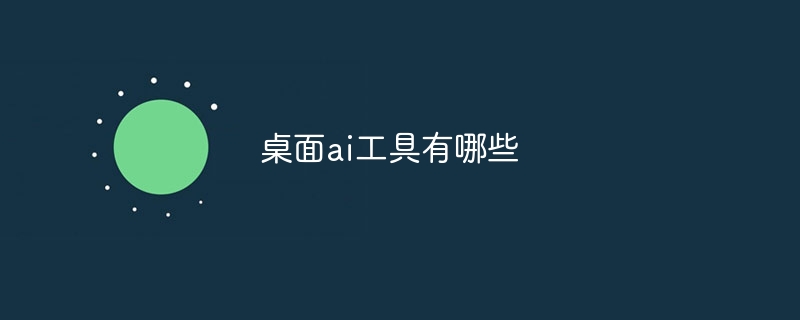
Desktop AI Tools
Artificial Intelligence (AI) is quickly becoming an integral part of our daily lives. From virtual assistants to image generators, AI tools are helping us work and process more efficiently and effectively. Here are some of the most popular desktop AI tools:
Virtual Assistants
- Cortana (Windows): Microsoft’s virtual assistant can help You complete tasks such as scheduling appointments, setting reminders, and finding information.
- Siri (macOS): Apple’s virtual assistant can perform similar tasks and also integrates with other Apple devices.
- Alexa (Windows, macOS): Amazon’s virtual assistant can control smart devices, play music, provide information, and set alarms.
Text Generator
- Grammarly: A grammar and spelling checker that also provides real-time suggestions to improve your quality of writing.
- Rytr: An AI content generator that helps you create a wide range of text types, including articles, emails, and social media posts.
- NovelAI: An AI-assisted writing tool for generating novels and stories.
Image Generator
- DALL-E 2: An advanced image generator that can create images from text descriptions Create realistic images in.
- Midjourney: Another popular image generator known for its dreamlike aesthetic.
- Canva: An online graphic design platform that offers a variety of AI tools, including image generators and automated layouts.
Data Analysis
- Tableau: A data visualization and analysis tool that allows you to create interactive dashboards and chart.
- Power BI: Microsoft’s data visualization platform with powerful data connection and modeling capabilities.
- Google Analytics: A free web analytics service that helps you track and analyze website traffic.
Others
- YOLO: A deep learning model for object detection that can identify objects in images in real time.
- TensorFlow: An open source platform for machine learning and deep learning.
- PyTorch: Another popular open source library for deep learning.
These are just a few of the many desktop AI tools available. By leveraging these tools, you can increase productivity, automate tasks, and explore the possibilities of artificial intelligence.
The above is the detailed content of What are the desktop AI tools?. For more information, please follow other related articles on the PHP Chinese website!

Hot AI Tools

Undress AI Tool
Undress images for free

Undresser.AI Undress
AI-powered app for creating realistic nude photos

AI Clothes Remover
Online AI tool for removing clothes from photos.

Clothoff.io
AI clothes remover

Video Face Swap
Swap faces in any video effortlessly with our completely free AI face swap tool!

Hot Article

Hot Tools

Notepad++7.3.1
Easy-to-use and free code editor

SublimeText3 Chinese version
Chinese version, very easy to use

Zend Studio 13.0.1
Powerful PHP integrated development environment

Dreamweaver CS6
Visual web development tools

SublimeText3 Mac version
God-level code editing software (SublimeText3)

Hot Topics
 What is Ethereum? What are the ways to obtain Ethereum ETH?
Jul 31, 2025 pm 11:00 PM
What is Ethereum? What are the ways to obtain Ethereum ETH?
Jul 31, 2025 pm 11:00 PM
Ethereum is a decentralized application platform based on smart contracts, and its native token ETH can be obtained in a variety of ways. 1. Register an account through centralized platforms such as Binance and Ouyiok, complete KYC certification and purchase ETH with stablecoins; 2. Connect to digital storage through decentralized platforms, and directly exchange ETH with stablecoins or other tokens; 3. Participate in network pledge, and you can choose independent pledge (requires 32 ETH), liquid pledge services or one-click pledge on the centralized platform to obtain rewards; 4. Earn ETH by providing services to Web3 projects, completing tasks or obtaining airdrops. It is recommended that beginners start from mainstream centralized platforms, gradually transition to decentralized methods, and always attach importance to asset security and independent research, to
 Why does Binance account registration fail? Causes and solutions
Jul 31, 2025 pm 07:09 PM
Why does Binance account registration fail? Causes and solutions
Jul 31, 2025 pm 07:09 PM
The failure to register a Binance account is mainly caused by regional IP blockade, network abnormalities, KYC authentication failure, account duplication, device compatibility issues and system maintenance. 1. Use unrestricted regional nodes to ensure network stability; 2. Submit clear and complete certificate information and match nationality; 3. Register with unbound email address; 4. Clean the browser cache or replace the device; 5. Avoid maintenance periods and pay attention to the official announcement; 6. After registration, you can immediately enable 2FA, address whitelist and anti-phishing code, which can complete registration within 10 minutes and improve security by more than 90%, and finally build a compliance and security closed loop.
 Binance new version download, the most complete tutorial on installing and downloading (ios/Android)
Aug 01, 2025 pm 07:00 PM
Binance new version download, the most complete tutorial on installing and downloading (ios/Android)
Aug 01, 2025 pm 07:00 PM
First, download the Binance App through the official channel to ensure security. 1. Android users should visit the official website, confirm that the URL is correct, download the Android installation package, and enable the "Allow to install applications from unknown sources" permission in the browser. It is recommended to close the permission after completing the installation. 2. Apple users need to use a non-mainland Apple ID (such as the United States or Hong Kong), log in to the ID in the App Store and search and download the official "Binance" application. After installation, you can switch back to the original Apple ID. 3. Be sure to enable two-factor verification (2FA) after downloading and keep the application updated to ensure account security. The entire process must be operated through official channels to avoid clicking unknown links.
 What are the mainstream coin playing software in the currency circle?
Jul 31, 2025 pm 08:09 PM
What are the mainstream coin playing software in the currency circle?
Jul 31, 2025 pm 08:09 PM
The choice of mainstream coin-playing software in 2025 requires priority to security, rates, currency coverage and innovation functions. 1. Global comprehensive platforms such as Binance (19 billion US dollars in daily average, 1,600 currencies), Ouyi (125x leverage, Web3 integration), Coinbase (compliance benchmark, learning to earn coins) are suitable for most users; 2. High-potential featured platforms such as Gate.io (extremely fast coins, trading is 3.0), Kucoin (GameFi, 35% pledge income), BYDFi (Meme currency, MPC security) meet the segmentation needs; 3. Professional platforms Kraken (MiCA certification, zero accident), Bitfinex (5ms delay, 125x leverage) service institutions and quantitative teams; suggest
 Step-by-step guide to installing Windows from an ISO file
Aug 01, 2025 am 01:10 AM
Step-by-step guide to installing Windows from an ISO file
Aug 01, 2025 am 01:10 AM
DownloadtheWindowsISOfromMicrosoft’sofficialsite.2.CreateabootableUSBusingMediaCreationToolorRufuswithaUSBdriveofatleast8GB.3.BootfromtheUSBbyaccessingthebootmenuoradjustingBIOS/UEFIsettings.4.InstallWindowsbyselectingcustominstallation,choosingtheco
 How to reset the TCP/IP stack in Windows
Aug 02, 2025 pm 01:25 PM
How to reset the TCP/IP stack in Windows
Aug 02, 2025 pm 01:25 PM
ToresolvenetworkconnectivityissuesinWindows,resettheTCP/IPstackbyfirstopeningCommandPromptasAdministrator,thenrunningthecommandnetshintipreset,andfinallyrestartingyourcomputertoapplychanges;ifissuespersist,optionallyrunnetshwinsockresetandrebootagain
 How to check for a new macOS version
Aug 01, 2025 am 05:38 AM
How to check for a new macOS version
Aug 01, 2025 am 05:38 AM
OpenSystemsettings (macosventuraorlater) ORSYSTADPREFERENCES (OlderVersions) FromtheApplemenu.2.Gotogeneral> SoftwareUPDADDADDADDADTSORICTLYOPENTWAREUPENSFWARUPFAREUPFADTEINSYPFERENCES.3.CHECKENAVALLEUPDATES: IFANPDATESLISTED, Clickupdatenow; Fora
 How to troubleshoot a failed Windows installation
Aug 02, 2025 pm 12:53 PM
How to troubleshoot a failed Windows installation
Aug 02, 2025 pm 12:53 PM
VerifytheWindowsISOisfromMicrosoftandrecreatethebootableUSBusingtheMediaCreationToolorRufuswithcorrectsettings;2.Ensurehardwaremeetsrequirements,testRAMandstoragehealth,anddisconnectunnecessaryperipherals;3.ConfirmBIOS/UEFIsettingsmatchtheinstallatio






