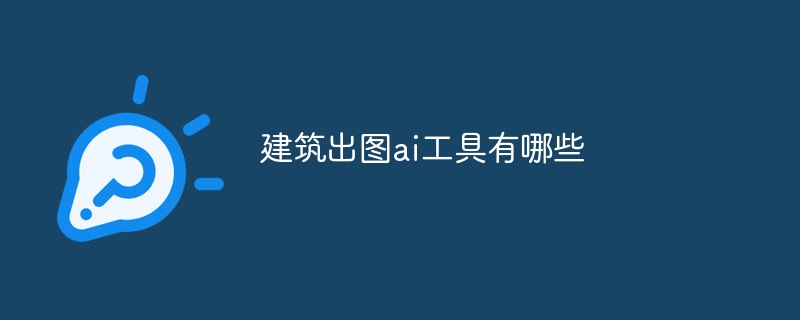Architectural drawing AI tools simplify the design process and help architects improve efficiency and creativity. Popular tools include Revit, Sketchup, Vectorworks Architect, ArchiCAD, and BIMx. These tools provide comprehensive modeling, mapping, and analysis capabilities by automating tasks, enhancing creativity, improving collaboration, increasing accuracy, and cost savings. When selecting an AI tool, consider project requirements, user skills, integration, cost, and return on investment.
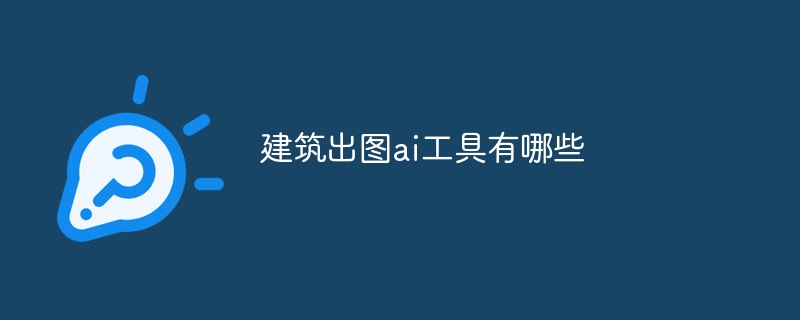
Architectural drawing AI tool
With the development of artificial intelligence technology, the field of architectural design has also ushered in Widespread application of AI tools. These tools are designed to simplify and accelerate the architectural drawing process, helping architects be more efficient and creative.
Popular architectural drawing AI tools
Here are some of the most popular architectural drawing AI tools:
-
Autodesk Revit: Integrated modeling, analysis and documentation capabilities for Building Information Modeling (BIM).
-
Sketchup: User-friendly 3D modeling software for concept design and presentation.
-
Vectorworks Architect: Designed specifically for architectural design, providing comprehensive drawing, modeling and rendering capabilities.
-
ArchiCAD: Industry-leading BIM software known for its intuitive interface and powerful functionality.
-
BIMx: A mobile and desktop application developed by Autodesk for viewing and collaborating on BIM models.
Advantages of AI tools
Architectural drawing AI Tools offer a range of benefits, including:
-
Increased efficiency: Automate repetitive tasks such as drafting, modeling and analysis, freeing architects’ time to focus on more complex tasks design work.
-
Enhanced Creativity: Provides tools to explore and visualize design concepts, inspiring innovative thinking.
-
Improved collaboration: Allows team members to share and collaborate on models in the cloud, promoting smooth communication and feedback loops.
-
Improve accuracy: Reduce errors and inconsistencies, thereby improving the quality and accuracy of your drawings.
-
Cost Savings: Ultimately reduce project costs by speeding up project completion time and reducing the number of reworks.
Choose AI Tools
Choosing the right architectural drawing AI tool is very important to take full advantage of its advantages. Consider the following:
-
Project Requirements: Different tools are suitable for different project types and levels of complexity.
-
User Skills: Choose tools that are easy to use and match your team’s skills.
-
Integration: Ensure the tool can integrate with other software and workflows.
-
Cost: Consider the cost of licensing and maintenance of the tool, as well as the potential return on investment.
The above is the detailed content of What are the AI tools for architectural drawings?. For more information, please follow other related articles on the PHP Chinese website!