
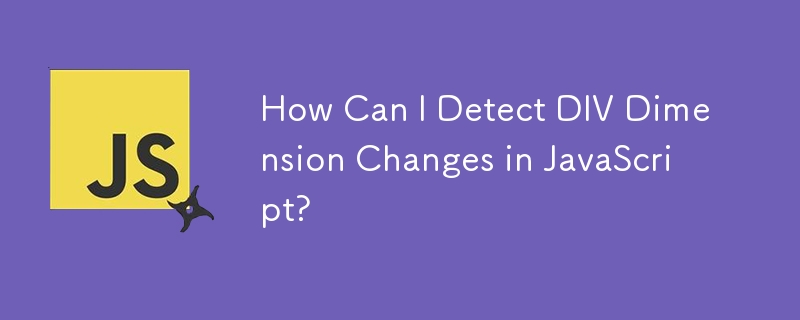
Detecting DIV Dimension Changes with JavaScript
While elements within a DIV may reposition during window resizing, the DIV's dimension itself may also change. To monitor these dimension changes, you can utilize various methods.
1. jQuery resize Event (Obsolete)
Previously, you attempted to use the jQuery resize event on the target DIV. However, this method is generally ineffective for divs. It's more suitable for windows/document size changes.
2. Mutation Observer API
A newer approach is the Mutation Observer API, which allows you to observe changes to DOM elements. This can include changes in dimensions. Here's an example:
const element = document.getElementById('test_div');
const observer = new MutationObserver(() => {
console.log('DIV dimensions have changed');
});
observer.observe(element, { attributes: true, attributeFilter: ['style'] });3. Resize Observer API (Preferred)
The Resize Observer API specifically targets monitoring changes in dimensions and is supported by modern browsers. Here's how to use it:
const element = document.getElementById('test_div');
const observer = new ResizeObserver(() => {
console.log('DIV dimensions have changed');
});
observer.observe(element);When the DIV's dimensions change, the observer will trigger the specified callback function.
The above is the detailed content of How Can I Detect DIV Dimension Changes in JavaScript?. For more information, please follow other related articles on the PHP Chinese website!




