
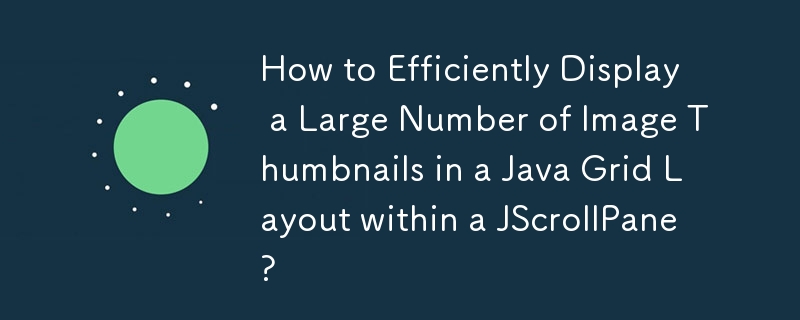
How to Add Image Thumbnails to a Layout in a Grid?
This question looks at a SpringLayout grid to hold a series of image thumbnails within a JScrollPane. Specifically, how to handle the layout when the size of the list of photos could be large.
So basically, you need some kind of container that lives in the scroll pane (commonly known as the view). To this you should add your images.
In the following Java code example, the photos live on a JPanel, and that is located in the JScrollPane:
import java.awt.BorderLayout;
import java.awt.Component;
import java.awt.Container;
import java.awt.Dimension;
import java.awt.EventQueue;
import java.awt.FlowLayout;
import java.awt.Graphics;
import java.awt.Graphics2D;
import java.awt.Image;
import java.awt.Insets;
import java.awt.event.ActionEvent;
import java.awt.event.ActionListener;
import java.awt.geom.AffineTransform;
import java.awt.image.BufferedImage;
import java.io.File;
import java.io.FileFilter;
import java.io.IOException;
import javax.imageio.ImageIO;
import javax.swing.JButton;
import javax.swing.JFrame;
import javax.swing.JPanel;
import javax.swing.JScrollPane;
import javax.swing.SwingUtilities;
import javax.swing.UIManager;
import javax.swing.UnsupportedLookAndFeelException;
public class ImageGrid {
public static void main(String[] args) {
new ImageGrid();
}
public ImageGrid() {
EventQueue.invokeLater(new Runnable() {
@Override
public void run() {
try {
UIManager.setLookAndFeel(UIManager.getSystemLookAndFeelClassName());
} catch (ClassNotFoundException | InstantiationException | IllegalAccessException | UnsupportedLookAndFeelException ex) {
}
JFrame frame = new JFrame("Testing");
frame.setDefaultCloseOperation(JFrame.EXIT_ON_CLOSE);
frame.setLayout(new BorderLayout());
frame.add(new TestPane());
frame.pack();
frame.setLocationRelativeTo(null);
frame.setVisible(true);
}
});
}
public class TestPane extends JPanel {
private JPanel imagesPane;
public TestPane() {
setLayout(new BorderLayout());
imagesPane = new JPanel(new WrapLayout());
add(new JScrollPane(imagesPane));
JButton scan = new JButton("Scan");
scan.addActionListener(new ActionListener() {
@Override
public void actionPerformed(ActionEvent e) {
String path = "C:\Users\shane\Dropbox\Ponies";
File[] files = new File(path).listFiles(new FileFilter() {
@Override
public boolean accept(File pathname) {
String name = pathname.getName().toLowerCase();
return pathname.isFile() && (name.endsWith(".png")
|| name.endsWith(".jpg")
|| name.endsWith(".gif"));
}
});
imagesPane.removeAll();
for (File file : files) {
try {
ImagePane pane = new ImagePane(file);
imagesPane.add(pane);
} catch (Exception exp) {
exp.printStackTrace();
}
}
imagesPane.revalidate();
imagesPane.repaint();
}
});
add(scan, BorderLayout.SOUTH);
}
}
public class ImagePane extends JPanel {
private Image img;
public ImagePane(File source) throws IOException {
img = ImageIO.read(source);
if (img.getWidth(this) > 200 || img.getHeight(this) > 200) {
int width = img.getWidth(this);
int height = img.getWidth(this);
float scaleWidth = 200f / width;
float scaleHeight = 200f / height;
if (scaleWidth > scaleHeight) {
width = -1;
height = (int)(height * scaleHeight);
} else {
width = (int)(width * scaleWidth);
height = -1;
}
img = img.getScaledInstance(width, height, Image.SCALE_SMOOTH);
}
}
@Override
public Dimension getPreferredSize() {
return new Dimension(200, 200);
}
@Override
protected void paintComponent(Graphics g) {
super.paintComponent(g);
Graphics2D g2d = (Graphics2D) g.create();
if (img != null) {// int width = img.getWidth();
// int height = img.getHeight();
// float scale = 1f;
// AffineTransform at = new AffineTransform();
// at.translate(
// (getWidth() / 2) - ((img.getWidth() * scale) / 2),
// (getHeight() / 2) - ((img.getHeight() * scale) / 2));
// at.scale(scale, scale);
// g2d.setTransform(at);
g2d.drawImage(img, 0, 0, this);
}
g2d.dispose();
}
}
/**
* FlowLayout subclass that fully supports wrapping of components.
*/
public class WrapLayout extends FlowLayout {
private Dimension preferredLayoutSize;
/**
* Constructs a new
* <code>WrapLayout</code> with a left alignment and a default 5-unit
* horizontal and vertical gap.
*/
public WrapLayout() {
super();
}
/**
* Constructs a new
* <code>FlowLayout</code> with the specified alignment and a default 5-unit
* horizontal and vertical gap. The value of the alignment argument must be
* one of
* <code>WrapLayout</code>,
* <code>WrapLayout</code>, or
* <code>WrapLayout</code>.
*
* @param align the alignment value
*/
public WrapLayout(int align) {
super(align);
}
/**
* Creates a new flow layout manager with the indicated alignment and the
* indicated horizontal and vertical gaps.
* <p>
* The value of the alignment argument must be one of
* <code>WrapLayout</code>,
* <code>WrapLayout</code>, or
* <code>WrapLayout</code>.
*
* @param align the alignment value
* @param hgap the horizontal gap between components
* @param vgap the vertical gap between components
*/
public WrapLayout(int align, int hgap, int vgap) {
super(align, hgap, vgap);
}
/**
* Returns the preferred dimensions for this layout given the
* <i>visible</i> components in the specified target container.
*
* @param target the component which needs to be laid out
* @return the preferred dimensions to lay out the subcomponents of the
* specified container
*/
@Override
public Dimension preferredLayoutSize(Container target) {
return layoutSize(target, true);
}
/**
* Returns the minimum dimensions needed to layout the <i>visible</i>
* components contained in the specified target container.
*
* @param target the component which needs to be laid out
* @return the minimum dimensions to lay out the subcomponents of the
* specified container
*/
@Override
public Dimension minimumLayoutSize(Container target) {
Dimension minimum = layoutSize(target, false);
minimum.width -= (getHgap() + 1);
return minimum;
}
/**
* Returns the minimum or preferred dimension needed to layout the target
* container.
*
* @param target target to get layout size for
* @param preferred should preferred size be calculated
* @return the dimension to layout the target container
*/
private Dimension layoutSize(Container target, boolean preferred) {
synchronized (target.getTreeLock()) {
// Each row must fit with the width allocated to the containter.
// When the container width = 0, the preferred width of the container
// has not yet been calculated so lets ask for the maximum.
int targetWidth = target.getSize().The above is the detailed content of How to Efficiently Display a Large Number of Image Thumbnails in a Java Grid Layout within a JScrollPane?. For more information, please follow other related articles on the PHP Chinese website!




