
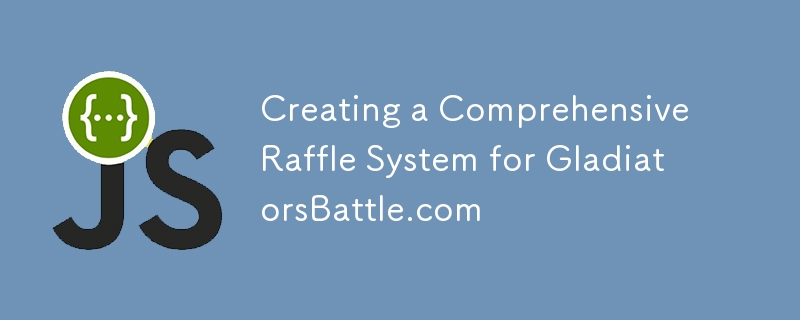
In this detailed guide, I’ll walk you through the creation of the Raffle System for GladiatorsBattle.com. This system is designed to boost engagement, foster a sense of competition, and provide an exciting experience for players.
We’ll explore the technical intricacies, challenges, and solutions that shaped this system, accompanied by code snippets and real-world scenarios. Whether you’re a developer looking to implement something similar or a fan of Gladiators Battle curious about its mechanics, this article will provide insights into how it all comes together.
What is the Raffle System?
The Raffle System is an interactive feature where players can join raffles to win prizes such as in-game items, exclusive content, or community recognition. It is divided into three main categories:
Why Build This System?
The idea was born from the need to:
Key Features
For Players:
For Admins:
Technical Features:
Technologies Used
Implementation
The RafflePage component serves as the central hub for players to browse and join raffles.
Key Functionalities
Code Snippet
import React, { useState, useEffect } from "react";
import { collection, query, getDocs } from "firebase/firestore";
import { db } from "../../firebase-config";
import RaffleCard from "./RaffleCard";
import PaginationControls from "./PaginationControls";
const RafflePage = () => {
const [raffles, setRaffles] = useState([]);
const [loading, setLoading] = useState(true);
const itemsPerPage = 5;
useEffect(() => {
const fetchRaffles = async () => {
try {
const rafflesCollection = collection(db, "raffles");
const rafflesDocs = await getDocs(query(rafflesCollection));
setRaffles(rafflesDocs.docs.map(doc => ({ id: doc.id, ...doc.data() })));
setLoading(false);
} catch (error) {
console.error("Error fetching raffles:", error);
}
};
fetchRaffles();
}, []);
return (
<div>
<h1>Raffles</h1>
{loading ? <p>Loading...</p> : (
raffles.map(raffle => (
<RaffleCard key={raffle.id} raffle={raffle} />
))
)}
</div>
);
};
export default RafflePage;
Challenges Faced
Admins needed a way to manage raffles without accessing the database directly.
Features
Code Snippet
import React, { useState, useEffect } from "react";
import { collection, query, getDocs } from "firebase/firestore";
import { db } from "../../firebase-config";
import RaffleCard from "./RaffleCard";
import PaginationControls from "./PaginationControls";
const RafflePage = () => {
const [raffles, setRaffles] = useState([]);
const [loading, setLoading] = useState(true);
const itemsPerPage = 5;
useEffect(() => {
const fetchRaffles = async () => {
try {
const rafflesCollection = collection(db, "raffles");
const rafflesDocs = await getDocs(query(rafflesCollection));
setRaffles(rafflesDocs.docs.map(doc => ({ id: doc.id, ...doc.data() })));
setLoading(false);
} catch (error) {
console.error("Error fetching raffles:", error);
}
};
fetchRaffles();
}, []);
return (
<div>
<h1>Raffles</h1>
{loading ? <p>Loading...</p> : (
raffles.map(raffle => (
<RaffleCard key={raffle.id} raffle={raffle} />
))
)}
</div>
);
};
export default RafflePage;
Each raffle has its own page displaying participants, prizes, and a "Join" button.
Code Snippet
import React, { useState, useEffect } from "react";
import { collection, addDoc, deleteDoc, doc, getDocs } from "firebase/firestore";
import { db } from "../../firebase-config";
const RaffleAdmin = () => {
const [raffles, setRaffles] = useState([]);
const createRaffle = async (title, prize) => {
await addDoc(collection(db, "raffles"), { title, prize, status: "upcoming" });
fetchRaffles();
};
const deleteRaffle = async (raffleId) => {
await deleteDoc(doc(db, "raffles", raffleId));
fetchRaffles();
};
const fetchRaffles = async () => {
const rafflesDocs = await getDocs(collection(db, "raffles"));
setRaffles(rafflesDocs.docs.map(doc => ({ id: doc.id, ...doc.data() })));
};
useEffect(() => {
fetchRaffles();
}, []);
return (
<div>
<button onClick={() => createRaffle("New Raffle", "Epic Sword")}>Create</button>
<ul>
{raffles.map(raffle => (
<li key={raffle.id}>
{raffle.title}
<button onClick={() => deleteRaffle(raffle.id)}>Delete</button>
</li>
))}
</ul>
</div>
);
};
export default RaffleAdmin;
SEO Optimizations
Using Helmet, we added meta tags to each page for better search engine visibility. Each raffle has a unique URL, allowing Google to index it effectively.
Example:
const joinRaffle = async () => {
const raffleDoc = doc(db, "raffles", id);
await updateDoc(raffleDoc, {
participants: arrayUnion("currentUserId"),
});
};
Conclusion: The Arena Awaits
The Raffle System was a labor of love, designed to delight players and empower admins. It balances simplicity with powerful features, ensuring both engagement and scalability.
You can try the Raffle here : https://gladiatorsbattle.com/raffle
Did this inspire you to build your own raffle system? Share your thoughts and questions in the comments below!
If you loved this feature, dive into a world of gladiators, games, and history at GladiatorsBattle.com. Join our community to explore more features, mini-games, and rewards.
Want to stay connected? Find us here:
Website: https://gladiatorsbattle.com
X: https://x.com/GladiatorsBT
LinkedIn: https://www.linkedin.com/in/pierre-romain-lopez/
Discord: https://discord.gg/YBNF7KjGwx
Thank you for reading, and good luck building your own arena of features! ?
The above is the detailed content of Creating a Comprehensive Raffle System for GladiatorsBattle.com. For more information, please follow other related articles on the PHP Chinese website!




