
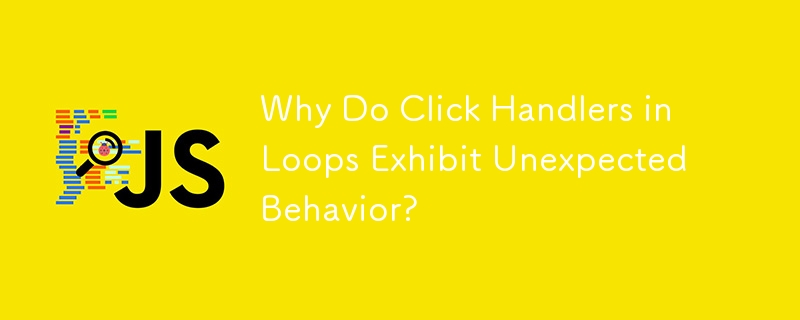
Issue:
Assigning click handlers to multiple elements within a loop can lead to unexpected behavior. Specifically, clicking on a particular element may trigger an action unrelated to that element. What is the root cause of this issue?
Explanation:
The problem arises when using closures within a loop. When a closure is created within a loop, it retains a reference to the loop variable. In this case, that variable is i. However, as the loop progresses, i is updated with each iteration. As a result, when the click handler is executed, it uses the final value of i (20 in this case), regardless of which element was actually clicked.
Solution:
To address this issue, a callback function can be used to create a new closure for each click handler. This ensures that each handler has its own unique reference to the loop variable.
function createCallback(i) {
return function() {
alert('you clicked ' + i);
};
}Within the loop, this callback function can be assigned to each click handler, preserving the correct value of i for each element.
for (var i = 0; i < 20; i++) {
$('#question' + i).click(createCallback(i));
}Modern Alternative in ES6:
ES6 introduces the let keyword, which allows for block-scoped variables. This means that the i variable within the loop will be local to that loop, eliminating the need for a callback function.
for (let i = 0; i < 20; i++) {
$('#question' + i).click(function() {
alert('you clicked ' + i);
});
}This approach is more concise and easier to read, making it a preferred option for modern JavaScript development.
The above is the detailed content of Why Do Click Handlers in Loops Exhibit Unexpected Behavior?. For more information, please follow other related articles on the PHP Chinese website!




