
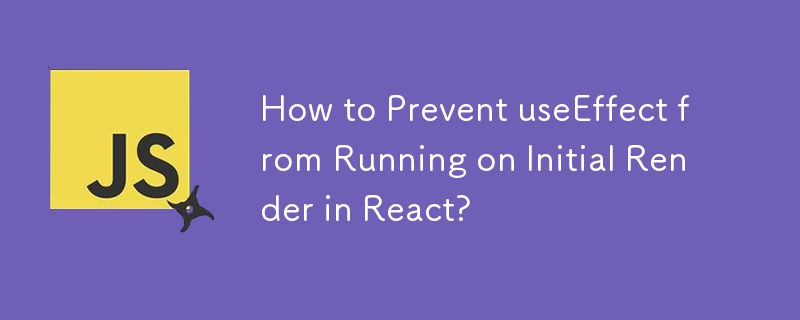
Preventing useEffect Hook from Running on Initial Render
In React, the useEffect hook provides a similar functionality to the componentDidUpdate lifecycle method. However, unlike componentDidUpdate, useEffect runs after every render, including the initial render. This can be an unwanted behavior when we only want the effect to run after subsequent updates.
To prevent useEffect from running on the initial render, we can leverage two approaches:
Using the useRef Hook
The useRef hook allows us to store a mutable value that persists between renders. We can use it to track whether it's the first time the useEffect function is being invoked.
const firstUpdate = useRef(true);
useLayoutEffect(() => {
if (firstUpdate.current) {
firstUpdate.current = false;
return;
}
// Run the effect after the initial render
console.log("useEffect ran after first render");
}, []);Using the useLayoutEffect Hook
Alternatively, we can use the useLayoutEffect hook. Unlike useEffect, useLayoutEffect runs synchronously after the DOM updates have occurred, which is the same behavior as componentDidUpdate.
useLayoutEffect(() => {
// Run the effect after the initial render
console.log("useLayoutEffect ran after first render");
}, []);These approaches effectively prevent useEffect from running on the initial render, ensuring that the effect only occurs after subsequent updates, just like componentDidUpdate.
The above is the detailed content of How to Prevent useEffect from Running on Initial Render in React?. For more information, please follow other related articles on the PHP Chinese website!




