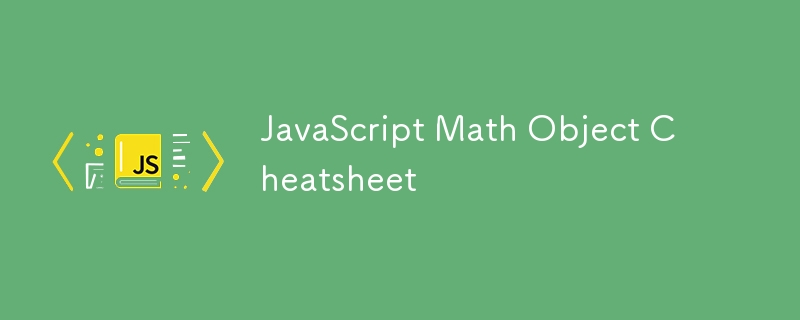
The Math object in JavaScript provides a set of properties and methods for performing mathematical tasks. Here's a comprehensive cheat sheet for the Math object.
Properties
The Math object has a set of constants:
| Property |
Description |
Value (Approx.) |
| Math.E |
Euler's number |
2.718 |
| Math.LN2 |
Natural logarithm of 2 |
0.693 |
| Math.LN10 |
Natural logarithm of 10 |
2.302 |
| Math.LOG2E |
Base 2 logarithm of Math.E
|
1.442 |
| Math.LOG10E |
Base 10 logarithm of Math.E
|
0.434 |
| Math.PI |
Ratio of a circle's circumference to its diameter |
3.14159 |
| Math.SQRT1_2 |
Square root of 1/2 |
0.707 |
| Math.SQRT2 |
Square root of 2 |
1.414 |
Methods
1. Rounding Methods
| Method |
Description |
Example |
| Math.round(x) |
Rounds to the nearest integer |
Math.round(4.5) → 5
|
| Math.floor(x) |
Rounds down to the nearest integer |
Math.floor(4.7) → 4
|
| Math.ceil(x) |
Rounds up to the nearest integer |
Math.ceil(4.1) → 5
|
| Math.trunc(x) |
Removes the decimal part (truncates) |
Math.trunc(4.9) → 4
|
2. Random Number Generation
| Method |
Description |
Example |
| Math.random() |
Generates a random number between 0 and 1 (exclusive) |
Math.random() → 0.53
|
| Custom Random Int Generator |
Random integer between min and max
|
Math.floor(Math.random() * (max - min 1)) min |
3. Arithmetic Methods
| Method |
Description |
Example |
| Math.abs(x) |
Absolute value |
Math.abs(-7) → 7
|
| Math.pow(x, y) |
Raises x to the power of y
|
Math.pow(2, 3) → 8
|
| Math.sqrt(x) |
Square root of x
|
Math.sqrt(16) → 4
|
| Math.cbrt(x) |
Cube root of x
|
Math.cbrt(27) → 3
|
| Math.hypot(...values) |
Square root of the sum of squares of arguments |
Math.hypot(3, 4) → 5
|
4. Exponential and Logarithmic Methods
| Method |
Description |
Example |
| Math.exp(x) |
e^x |
Math.exp(1) → 2.718
|
| Math.log(x) |
Natural logarithm (ln(x)) |
Math.log(10) → 2.302
|
| Math.log2(x) |
Base 2 logarithm of x
|
Math.log2(8) → 3
|
| Math.log10(x) |
Base 10 logarithm of x
|
Math.log10(100) → 2
|
5. Trigonometric Methods
| Method |
Description |
Example |
| Math.sin(x) |
Sine of x (x in radians) |
Math.sin(Math.PI / 2) → 1
|
| Math.cos(x) |
Cosine of x (x in radians) |
Math.cos(0) → 1
|
| Math.tan(x) |
Tangent of x (x in radians) |
Math.tan(Math.PI / 4) → 1
|
| Math.asin(x) |
Arcsine of x (returns radians) |
Math.asin(1) → 1.57
|
| Math.acos(x) |
Arccosine of x
|
Math.acos(1) → 0
|
| Math.atan(x) |
Arctangent of x
|
Math.atan(1) → 0.785
|
| Math.atan2(y, x) |
Arctangent of y / x
|
Math.atan2(1, 1) → 0.785
|
6. Min, Max, and Clamping
| Method |
Description |
Example |
| Math.max(...values) |
Returns the largest value |
Math.max(5, 10, 15) → 15
|
| Math.min(...values) |
Returns the smallest value |
Math.min(5, 10, 15) → 5
|
| Custom Clamping |
Restrict a value to a range |
Math.min(Math.max(x, min), max) |
7. Other Methods
| Method |
Description |
Example |
| Math.sign(x) |
Returns 1, -1, or 0 based on sign of x
|
Math.sign(-10) → -1
|
| Math.fround(x) |
Nearest 32-bit floating-point number |
Math.fround(5.5) → 5.5
|
| Math.clz32(x) |
Counts leading zero bits in 32-bit binary |
Math.clz32(1) → 31
|
Examples
Random Integer Between 1 and 100
const randomInt = Math.floor(Math.random() * 100) + 1;
console.log(randomInt);
Copy after login
Calculate Circle Area
const radius = 5;
const area = Math.PI * Math.pow(radius, 2);
console.log(area); // 78.54
Copy after login
Copy after login
Convert Degrees to Radians
const degrees = 90;
const radians = degrees * (Math.PI / 180);
console.log(radians); // 1.57
Copy after login
Find the Largest Number in an Array
const nums = [5, 3, 9, 1];
console.log(Math.max(...nums)); // 9
Copy after login
Extended Use Cases for the Math Object
The Math object has many practical applications. Here’s a list of common scenarios and examples to illustrate how to use it effectively.
1. Randomization
Generate a Random Integer Within a Range
function getRandomInt(min, max) {
return Math.floor(Math.random() * (max - min + 1)) + min;
}
console.log(getRandomInt(1, 10)); // Random number between 1 and 10
Copy after login
Shuffle an Array
function shuffleArray(arr) {
return arr.sort(() => Math.random() - 0.5);
}
console.log(shuffleArray([1, 2, 3, 4, 5])); // Shuffled array
Copy after login
Simulate a Dice Roll
function rollDice() {
return Math.floor(Math.random() * 6) + 1; // Random number between 1 and 6
}
console.log(rollDice());
Copy after login
2. Geometry and Shapes
Calculate the Area of a Circle
const radius = 5;
const area = Math.PI * Math.pow(radius, 2);
console.log(area); // 78.54
Copy after login
Copy after login
Calculate the Hypotenuse of a Triangle
const a = 3, b = 4;
const hypotenuse = Math.hypot(a, b);
console.log(hypotenuse); // 5
Copy after login
Convert Degrees to Radians
function degreesToRadians(degrees) {
return degrees * (Math.PI / 180);
}
console.log(degreesToRadians(90)); // 1.57
Copy after login
3. Finance and Business
Compound Interest Formula
function compoundInterest(principal, rate, time, n) {
return principal * Math.pow((1 + rate / n), n * time);
}
console.log(compoundInterest(1000, 0.05, 10, 12)); // 47.01
Copy after login
Rounding Currency Values
const amount = 19.56789;
const rounded = Math.round(amount * 100) / 100; // Round to 2 decimal places
console.log(rounded); // 19.57
Copy after login
Calculate Discounts
function calculateDiscount(price, discount) {
return Math.floor(price * (1 - discount / 100));
}
console.log(calculateDiscount(200, 15)); // 0
Copy after login
4. Games and Animation
Simulate a Coin Toss
function coinToss() {
return Math.random() < 0.5 ? 'Heads' : 'Tails';
}
console.log(coinToss());
Copy after login
Easing Functions for Smooth Animations
function easeOutQuad(t) {
return t * (2 - t); // Simple easing function
}
console.log(easeOutQuad(0.5)); // 0.75
Copy after login
Random Spawning Coordinates in a 2D Grid
function randomCoordinates(gridSize) {
const x = Math.floor(Math.random() * gridSize);
const y = Math.floor(Math.random() * gridSize);
return { x, y };
}
console.log(randomCoordinates(10)); // e.g., {x: 7, y: 2}
Copy after login
5. Data Analysis
Find the Maximum and Minimum in an Array
const scores = [85, 90, 78, 92, 88];
console.log(Math.max(...scores)); // 92
console.log(Math.min(...scores)); // 78
Copy after login
Normalize Data
function normalize(value, min, max) {
return (value - min) / (max - min);
}
console.log(normalize(75, 0, 100)); // 0.75
Copy after login
6. Physics and Engineering
Calculate Velocity After Free Fall
const gravity = 9.8; // m/s^2
const time = 3; // seconds
const velocity = gravity * time;
console.log(velocity); // 29.4 m/s
Copy after login
Period of a Pendulum
function pendulumPeriod(length) {
return 2 * Math.PI * Math.sqrt(length / 9.8);
}
console.log(pendulumPeriod(1)); // 2.006 seconds
Copy after login
7. Number Manipulation
Clamp a Number Within a Range
function clamp(value, min, max) {
return Math.min(Math.max(value, min), max);
}
console.log(clamp(15, 10, 20)); // 15
console.log(clamp(5, 10, 20)); // 10
Copy after login
Convert Negative Numbers to Positive
console.log(Math.abs(-42)); // 42
Copy after login
Find the Integer Part of a Number
console.log(Math.trunc(4.9)); // 4
console.log(Math.trunc(-4.9)); // -4
Copy after login
8. Problem-Solving
Check if a Number is a Power of 2
function isPowerOfTwo(n) {
return Math.log2(n) % 1 === 0;
}
console.log(isPowerOfTwo(8)); // true
console.log(isPowerOfTwo(10)); // false
Copy after login
Generate Fibonacci Numbers
function fibonacci(n) {
const phi = (1 + Math.sqrt(5)) / 2;
return Math.round((Math.pow(phi, n) - Math.pow(-phi, -n)) / Math.sqrt(5));
}
console.log(fibonacci(10)); // 55
Copy after login
9. Miscellaneous
Generate Random Colors (RGB)
function getRandomColor() {
const r = Math.floor(Math.random() * 256);
const g = Math.floor(Math.random() * 256);
const b = Math.floor(Math.random() * 256);
return `rgb(${r}, ${g}, ${b})`;
}
console.log(getRandomColor()); // e.g., rgb(123, 45, 67)
Copy after login
Calculate Age from Date of Birth
function calculateAge(birthYear) {
const currentYear = new Date().getFullYear();
return currentYear - birthYear;
}
console.log(calculateAge(1990)); // e.g., 34
Copy after login
The above is the detailed content of JavaScript Math Object Cheatsheet. For more information, please follow other related articles on the PHP Chinese website!

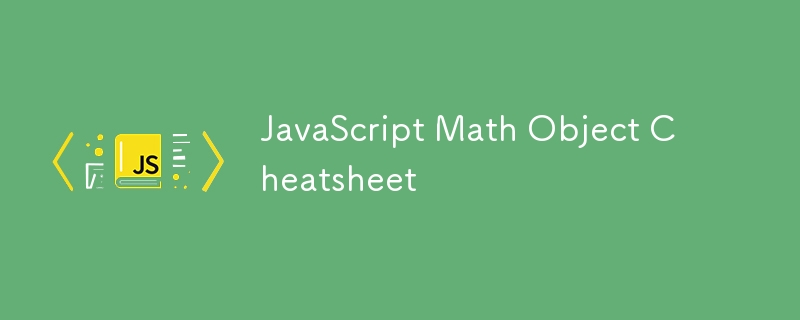
 How to solve invalid synrax
How to solve invalid synrax
 What to do if windows photo viewer is out of memory
What to do if windows photo viewer is out of memory
 Common encryption methods for data encryption storage
Common encryption methods for data encryption storage
 Introduction to foreign free vps software
Introduction to foreign free vps software
 The difference between scratch and python
The difference between scratch and python
 What does network access denied mean wifi?
What does network access denied mean wifi?
 Port 8080 is occupied
Port 8080 is occupied
 SQL 5120 error solution
SQL 5120 error solution




