
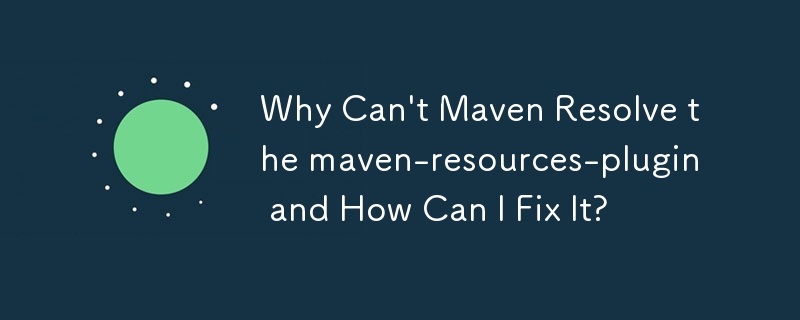
Error: "Could not calculate build plan: Plugin org.apache.maven.plugins:maven-resources-plugin:2.5 or one of its dependencies could not be resolved"
Background:
When using Maven, you may encounter this error when the Maven plugin maven-resources-plugin cannot be resolved. This plugin is responsible for processing resource bundles and properties files.
Troubleshooting Steps:
1. Check Internet Connectivity and Proxy Settings:
Ensure that you have internet access and that your proxy configurations (if any) are correct in your Maven settings.xml file. Verify proxy settings by testing with telnet [proxy] [port number].
2. Delete Local Maven Repository:
Delete the contents of your local Maven repository at ~/.m2/repository to force Maven to download the necessary dependencies again.
3. Check Eclipse Maven Configuration:
Configure Eclipse to use the same Maven installation as the command line (external Maven), instead of the embedded one. This can be done in Eclipse's Preferences -> Maven -> Installations.
4. Manually Install Missing Dependency:
Manually download maven-resources-plugin-2.5.jar and maven-resources-plugin-2.5.pom from a repository such as Maven Central and install them in your local repository at ~/.m2/repository/org/apache/maven/plugins/maven-resources-plugin/2.5.
5. Use Plugin Management in POM:
Add the following plugin management section to your POM file to automatically download and install the missing plugin:
<build>
<pluginManagement>
<plugins>
<plugin>
<artifactId>maven-resources-plugin</artifactId>
<version>2.7</version>
</plugin>
</plugins>
</pluginManagement>
</build>Additional Tips:
The above is the detailed content of Why Can\'t Maven Resolve the maven-resources-plugin and How Can I Fix It?. For more information, please follow other related articles on the PHP Chinese website!




