Canny Edge Detection
Edge detection is an image processing technique in computer vision that involves identifying the outline of objects in an image.

Canny edge detection is one of the best techniques for edge detection. It’s designed to detect clean, well-defined edges while reducing noise and avoiding false edges. It uses a double thresholding method to detect edges in an image: a high and a low threshold.
img = cv2.Canny('photo.jpg')
img_edges = cv2.Canny(img, 100, 200)
// 100 is the low threshold
// 200 is the high threshold
The thresholds decide what becomes an edge and what doesn't. To make this decision, we use gradient values:
- If a gradient value is above the high threshold, it’s considered a strong edge and added to the edge map. (strong edge)
- If it’s below the low threshold, it’s ignored. (non edge)
- If it is between the high and low threshold, it is only kept if it is connected to a strong edge. (potential edge)
What are gradient values?
Gradient values are not the raw image values. They are computed numbers derived from the raw image by checking how much the pixel intensity changes in an image. We use gradient values because the raw image values don’t directly tell us where the edges are.
A simple example to illustrate changes in pixel intensity: if two neighboring pixels have very different values (e.g. 50 and 200 and the gradient value is 150), there’s a big change — it might be an edge. But if two neighboring pixels have similar values (e.g. 50 and 52 and the gradient value is 2), there’s little change & very little possibility of being an edge.
After the gradient values are computed, they are then compared against the thresholds to decide what qualifies as a strong edge, a potential edge or a non edge.
How do we know values in between thresholds are connected to a strong edge?
By using a method called edge tracking by hysteresis which decides edges that are connected and should be kept VS discarded. This algorithm works by looking at the 8 neighbors (directly adjacent pixels - top, bottom, left, right, and diagonals) of each potential edge pixel. Any pixel directly or indirectly connected to a strong edge is included in the final result.
How edge tracking works:
50 80 110 90 70 250 190 120 60 180 150 70 40 60 80 50
Imagine this gradient map above:
After applying thresholds (low = 100, high = 200), the strong edge pixels ( > 200) are immediately kept as edges. Here, only the pixel 250 is marked as a strong edge.
The potential edge pixels (100–200) are 110, 190, 120, 180 and 150. Now that we have a pool of potential edges, we perform edge tracking to decide what gets to stay & what is discarded. The algorithm checks if any of the potential edges are directly or indirectly connected to the strong edge (250).
For example:
- 190 is a neighbor of 250, it is directly connected to a strong edge so it's kept.
- 150 is a neighbor of 190, it is indirectly connected to a strong edge so it’s also kept.
Weak edge pixels (< 100) like 80, 90 and the rest are completely ignored, as they are considered noise.They will not be a part of the final image.
The above is the detailed content of Canny Edge Detection. For more information, please follow other related articles on the PHP Chinese website!

Hot AI Tools

Undress AI Tool
Undress images for free

Undresser.AI Undress
AI-powered app for creating realistic nude photos

AI Clothes Remover
Online AI tool for removing clothes from photos.

Clothoff.io
AI clothes remover

Video Face Swap
Swap faces in any video effortlessly with our completely free AI face swap tool!

Hot Article

Hot Tools

Notepad++7.3.1
Easy-to-use and free code editor

SublimeText3 Chinese version
Chinese version, very easy to use

Zend Studio 13.0.1
Powerful PHP integrated development environment

Dreamweaver CS6
Visual web development tools

SublimeText3 Mac version
God-level code editing software (SublimeText3)

Hot Topics
 1794
1794
 16
16
 1740
1740
 56
56
 1591
1591
 29
29
 1473
1473
 72
72
 267
267
 587
587
 Polymorphism in python classes
Jul 05, 2025 am 02:58 AM
Polymorphism in python classes
Jul 05, 2025 am 02:58 AM
Polymorphism is a core concept in Python object-oriented programming, referring to "one interface, multiple implementations", allowing for unified processing of different types of objects. 1. Polymorphism is implemented through method rewriting. Subclasses can redefine parent class methods. For example, the spoke() method of Animal class has different implementations in Dog and Cat subclasses. 2. The practical uses of polymorphism include simplifying the code structure and enhancing scalability, such as calling the draw() method uniformly in the graphical drawing program, or handling the common behavior of different characters in game development. 3. Python implementation polymorphism needs to satisfy: the parent class defines a method, and the child class overrides the method, but does not require inheritance of the same parent class. As long as the object implements the same method, this is called the "duck type". 4. Things to note include the maintenance
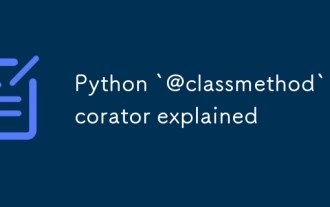 Python `@classmethod` decorator explained
Jul 04, 2025 am 03:26 AM
Python `@classmethod` decorator explained
Jul 04, 2025 am 03:26 AM
A class method is a method defined in Python through the @classmethod decorator. Its first parameter is the class itself (cls), which is used to access or modify the class state. It can be called through a class or instance, which affects the entire class rather than a specific instance; for example, in the Person class, the show_count() method counts the number of objects created; when defining a class method, you need to use the @classmethod decorator and name the first parameter cls, such as the change_var(new_value) method to modify class variables; the class method is different from the instance method (self parameter) and static method (no automatic parameters), and is suitable for factory methods, alternative constructors, and management of class variables. Common uses include:
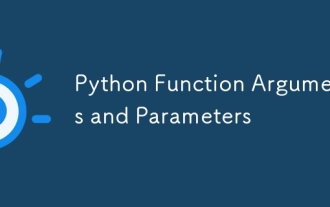 Python Function Arguments and Parameters
Jul 04, 2025 am 03:26 AM
Python Function Arguments and Parameters
Jul 04, 2025 am 03:26 AM
Parameters are placeholders when defining a function, while arguments are specific values passed in when calling. 1. Position parameters need to be passed in order, and incorrect order will lead to errors in the result; 2. Keyword parameters are specified by parameter names, which can change the order and improve readability; 3. Default parameter values are assigned when defined to avoid duplicate code, but variable objects should be avoided as default values; 4. args and *kwargs can handle uncertain number of parameters and are suitable for general interfaces or decorators, but should be used with caution to maintain readability.
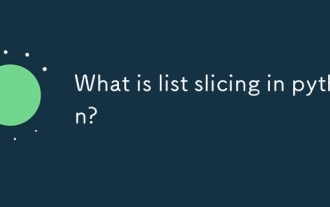 What is list slicing in python?
Jun 29, 2025 am 02:15 AM
What is list slicing in python?
Jun 29, 2025 am 02:15 AM
ListslicinginPythonextractsaportionofalistusingindices.1.Itusesthesyntaxlist[start:end:step],wherestartisinclusive,endisexclusive,andstepdefinestheinterval.2.Ifstartorendareomitted,Pythondefaultstothebeginningorendofthelist.3.Commonusesincludegetting
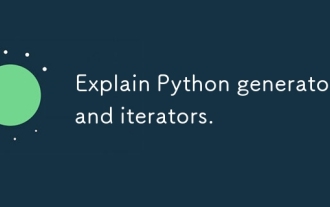 Explain Python generators and iterators.
Jul 05, 2025 am 02:55 AM
Explain Python generators and iterators.
Jul 05, 2025 am 02:55 AM
Iterators are objects that implement __iter__() and __next__() methods. The generator is a simplified version of iterators, which automatically implement these methods through the yield keyword. 1. The iterator returns an element every time he calls next() and throws a StopIteration exception when there are no more elements. 2. The generator uses function definition to generate data on demand, saving memory and supporting infinite sequences. 3. Use iterators when processing existing sets, use a generator when dynamically generating big data or lazy evaluation, such as loading line by line when reading large files. Note: Iterable objects such as lists are not iterators. They need to be recreated after the iterator reaches its end, and the generator can only traverse it once.
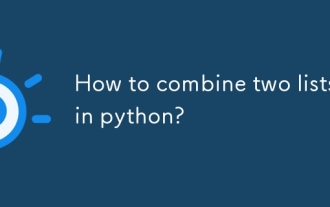 How to combine two lists in python?
Jun 30, 2025 am 02:04 AM
How to combine two lists in python?
Jun 30, 2025 am 02:04 AM
There are many ways to merge two lists, and choosing the right way can improve efficiency. 1. Use number splicing to generate a new list, such as list1 list2; 2. Use = to modify the original list, such as list1 =list2; 3. Use extend() method to operate on the original list, such as list1.extend(list2); 4. Use number to unpack and merge (Python3.5), such as [list1,*list2], which supports flexible combination of multiple lists or adding elements. Different methods are suitable for different scenarios, and you need to choose based on whether to modify the original list and Python version.
 How to handle API authentication in Python
Jul 13, 2025 am 02:22 AM
How to handle API authentication in Python
Jul 13, 2025 am 02:22 AM
The key to dealing with API authentication is to understand and use the authentication method correctly. 1. APIKey is the simplest authentication method, usually placed in the request header or URL parameters; 2. BasicAuth uses username and password for Base64 encoding transmission, which is suitable for internal systems; 3. OAuth2 needs to obtain the token first through client_id and client_secret, and then bring the BearerToken in the request header; 4. In order to deal with the token expiration, the token management class can be encapsulated and automatically refreshed the token; in short, selecting the appropriate method according to the document and safely storing the key information is the key.
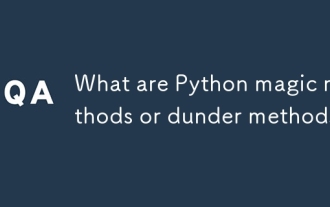 What are Python magic methods or dunder methods?
Jul 04, 2025 am 03:20 AM
What are Python magic methods or dunder methods?
Jul 04, 2025 am 03:20 AM
Python's magicmethods (or dunder methods) are special methods used to define the behavior of objects, which start and end with a double underscore. 1. They enable objects to respond to built-in operations, such as addition, comparison, string representation, etc.; 2. Common use cases include object initialization and representation (__init__, __repr__, __str__), arithmetic operations (__add__, __sub__, __mul__) and comparison operations (__eq__, ___lt__); 3. When using it, make sure that their behavior meets expectations. For example, __repr__ should return expressions of refactorable objects, and arithmetic methods should return new instances; 4. Overuse or confusing things should be avoided.





