
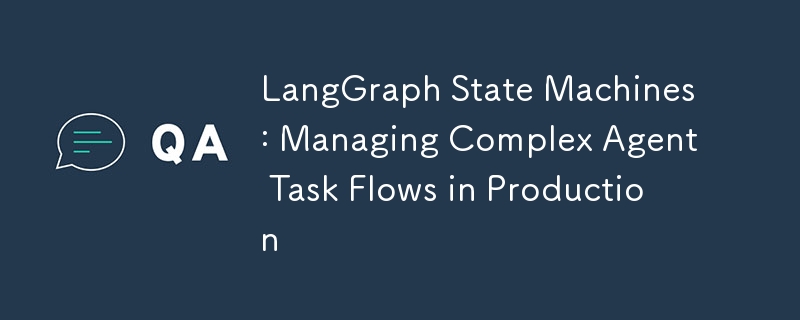
LangGraph is a workflow orchestration framework designed specifically for LLM applications. Its core principles are:
Think of shopping: Browse → Add to Cart → Checkout → Payment. LangGraph helps us manage such workflows efficiently.
States are like checkpoints in your task execution:
from typing import TypedDict, List
class ShoppingState(TypedDict):
# Current state
current_step: str
# Cart items
cart_items: List[str]
# Total amount
total_amount: float
# User input
user_input: str
class ShoppingGraph(StateGraph):
def __init__(self):
super().__init__()
# Define states
self.add_node("browse", self.browse_products)
self.add_node("add_to_cart", self.add_to_cart)
self.add_node("checkout", self.checkout)
self.add_node("payment", self.payment)
State transitions define the "roadmap" of your task flow:
class ShoppingController:
def define_transitions(self):
# Add transition rules
self.graph.add_edge("browse", "add_to_cart")
self.graph.add_edge("add_to_cart", "browse")
self.graph.add_edge("add_to_cart", "checkout")
self.graph.add_edge("checkout", "payment")
def should_move_to_cart(self, state: ShoppingState) -> bool:
"""Determine if we should transition to cart state"""
return "add to cart" in state["user_input"].lower()
To ensure system reliability, we need to persist state information:
class StateManager:
def __init__(self):
self.redis_client = redis.Redis()
def save_state(self, session_id: str, state: dict):
"""Save state to Redis"""
self.redis_client.set(
f"shopping_state:{session_id}",
json.dumps(state),
ex=3600 # 1 hour expiration
)
def load_state(self, session_id: str) -> dict:
"""Load state from Redis"""
state_data = self.redis_client.get(f"shopping_state:{session_id}")
return json.loads(state_data) if state_data else None
Any step can fail, and we need to handle these situations gracefully:
class ErrorHandler:
def __init__(self):
self.max_retries = 3
async def with_retry(self, func, state: dict):
"""Function execution with retry mechanism"""
retries = 0
while retries < self.max_retries:
try:
return await func(state)
except Exception as e:
retries += 1
if retries == self.max_retries:
return self.handle_final_error(e, state)
await self.handle_retry(e, state, retries)
def handle_final_error(self, error, state: dict):
"""Handle final error"""
# Save error state
state["error"] = str(error)
# Rollback to last stable state
return self.rollback_to_last_stable_state(state)
Let's look at a practical example - an intelligent customer service system:
from langgraph.graph import StateGraph, State
class CustomerServiceState(TypedDict):
conversation_history: List[str]
current_intent: str
user_info: dict
resolved: bool
class CustomerServiceGraph(StateGraph):
def __init__(self):
super().__init__()
# Initialize states
self.add_node("greeting", self.greet_customer)
self.add_node("understand_intent", self.analyze_intent)
self.add_node("handle_query", self.process_query)
self.add_node("confirm_resolution", self.check_resolution)
async def greet_customer(self, state: State):
"""Greet customer"""
response = await self.llm.generate(
prompt=f"""
Conversation history: {state['conversation_history']}
Task: Generate appropriate greeting
Requirements:
1. Maintain professional friendliness
2. Acknowledge returning customers
3. Ask how to help
"""
)
state['conversation_history'].append(f"Assistant: {response}")
return state
async def analyze_intent(self, state: State):
"""Understand user intent"""
response = await self.llm.generate(
prompt=f"""
Conversation history: {state['conversation_history']}
Task: Analyze user intent
Output format:
{{
"intent": "refund/inquiry/complaint/other",
"confidence": 0.95,
"details": "specific description"
}}
"""
)
state['current_intent'] = json.loads(response)
return state
# Initialize system
graph = CustomerServiceGraph()
state_manager = StateManager()
error_handler = ErrorHandler()
async def handle_customer_query(user_id: str, message: str):
# Load or create state
state = state_manager.load_state(user_id) or {
"conversation_history": [],
"current_intent": None,
"user_info": {},
"resolved": False
}
# Add user message
state["conversation_history"].append(f"User: {message}")
# Execute state machine flow
try:
result = await graph.run(state)
# Save state
state_manager.save_state(user_id, result)
return result["conversation_history"][-1]
except Exception as e:
return await error_handler.with_retry(
graph.run,
state
)
State Design Principles
Transition Logic Optimization
Error Handling Strategy
Performance Optimization
State Explosion
Deadlock Situations
State Consistency
LangGraph state machines provide a powerful solution for managing complex AI Agent task flows:
The above is the detailed content of LangGraph State Machines: Managing Complex Agent Task Flows in Production. For more information, please follow other related articles on the PHP Chinese website!
 The difference between get and post
The difference between get and post
 cad2012 serial number and key collection
cad2012 serial number and key collection
 How to light up Douyin close friends moment
How to light up Douyin close friends moment
 What software is soul?
What software is soul?
 What are the sorting methods?
What are the sorting methods?
 What is the difference between pass by value and pass by reference in java
What is the difference between pass by value and pass by reference in java
 Detailed explanation of quartz configuration file
Detailed explanation of quartz configuration file
 How much is Dimensity 6020 equivalent to Snapdragon?
How much is Dimensity 6020 equivalent to Snapdragon?




