
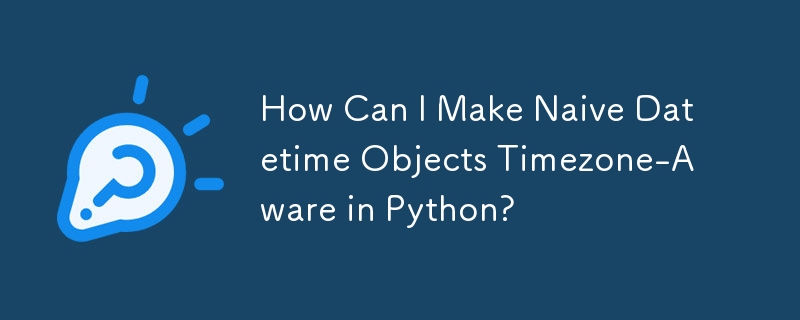
Making Datetime Objects TZ-Aware
Naive datetime objects, which lack timezone information, can be problematic when comparing them with timezone-aware objects. This article explores methods for making datetime objects timezone-aware to facilitate such comparisons.
Using Localize
The recommended approach is to use the localize method. This method takes a naive datetime object and assigns it a specific timezone:
import datetime import pytz unaware = datetime.datetime(2011, 8, 15, 8, 15, 12, 0) aware = datetime.datetime(2011, 8, 15, 8, 15, 12, 0, pytz.UTC) # Localize the naive object to the UTC timezone now_aware = pytz.utc.localize(unaware) # Assert that the aware objects are equal assert aware == now_aware
Using Replace
For UTC timezones, which do not have daylight savings time adjustments, the replace method can be used:
now_aware = unaware.replace(tzinfo=pytz.UTC)
However, it's important to note that replace creates a new datetime object instead of modifying the original.
The above is the detailed content of How Can I Make Naive Datetime Objects Timezone-Aware in Python?. For more information, please follow other related articles on the PHP Chinese website!




