
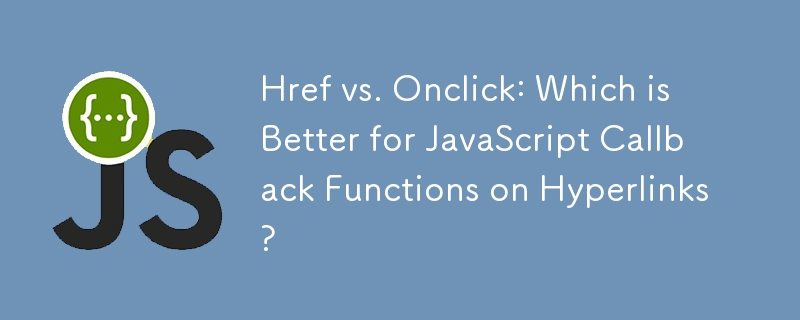
When working with hyperlinks in JavaScript, you may want to execute a function on click without triggering a redirection. While both the href and onclick attributes can be used to accomplish this, there are certain differences and benefits to consider.
Using the href Attribute
The href attribute is primarily used to specify the URL of a linked resource. However, JavaScript can be included within the href value using the javascript: protocol.
<a href="javascript:my_function();window.print();">...</a>
This approach will execute the my_function function and then trigger the window.print() function. However, it has some drawbacks:
Using the onclick Attribute
The onclick attribute, on the other hand, is specifically designed to handle click events on elements.
<a href="#" onclick="my_function();">...</a>
This approach is more semantically correct and allows you to specify additional event handlers or modifiers, such as return false; to prevent the hyperlink from being followed.
Recommendations
While both methods can work, it is generally recommended to use the onclick attribute over the href attribute for the following reasons:
In addition, using a JavaScript framework like jQuery or others can provide a more robust and convenient way to handle onclick events.
The above is the detailed content of Href vs. Onclick: Which is Better for JavaScript Callback Functions on Hyperlinks?. For more information, please follow other related articles on the PHP Chinese website!




