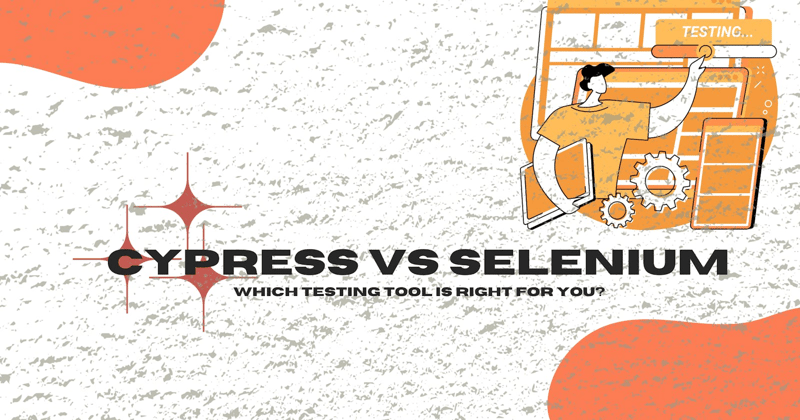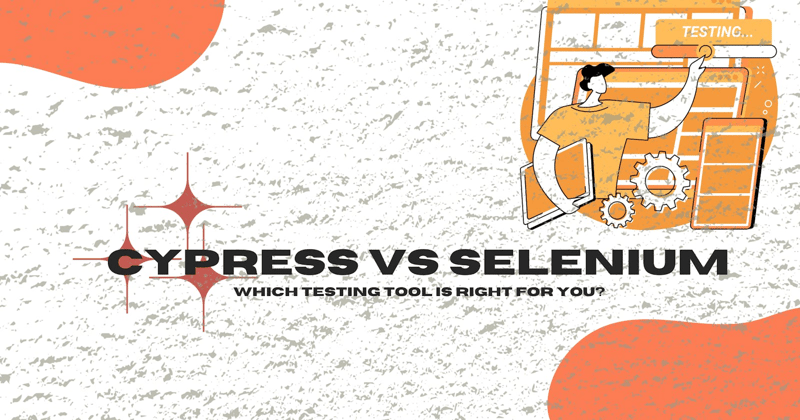
Cypress and Selenium are two of the most popular tools for web application testing. Each has its strengths and specific use cases, making the choice between them a critical decision based on project requirements, team skillset, and testing goals. This article explores the key differences, benefits, and limitations of Cypress vs Selenium to help you choose the right tool for your testing needs.
Introduction to Cypress and Selenium
What is Cypress?
Cypress is a modern front-end testing tool specifically designed for JavaScript-based applications. It focuses on delivering a fast, efficient testing experience, with a simple setup and a user-friendly interface. Cypress runs in the same runtime as your application, providing consistent, reliable results with easy debugging capabilities.
Key Features:
• Real-time test execution
• Easy-to-read syntax and commands
• In-built waiting mechanisms
• Robust debugging tools
• Excellent documentation and community support
What is Selenium?
Selenium is a versatile, widely-used testing framework that has been an industry standard for over a decade. Unlike Cypress, Selenium supports multiple languages and browsers, making it suitable for diverse applications. Selenium WebDriver allows for robust automation of complex user interactions across different environments.
Key Features:
• Supports multiple programming languages (Java, Python, JavaScript, etc.)
• Compatible with all major browsers (Chrome, Firefox, Safari, etc.)
• Cross-platform support for Windows, macOS, and Linux
• Wide range of integrations with CI/CD tools
Cypress vs Selenium: Feature Comparison
- Architecture and Speed
Cypress:
• Runs directly in the browser alongside the application, which gives it access to the DOM and network layer, improving the speed and accuracy of tests.
• Built specifically for JavaScript, it’s tightly integrated with the development process, resulting in faster test execution with minimal setup.
Selenium:
• Follows a client-server architecture where the WebDriver acts as an intermediary between the browser and the test commands, which can sometimes lead to slightly slower execution.
• More suitable for complex, cross-environment testing needs due to its modular, language-agnostic design.
- Ease of Setup and Configuration
Cypress:
• Simple setup, especially for JavaScript-based projects, with minimal configuration required. Installation is typically straightforward, making it easy for beginners.
• Provides an intuitive dashboard and built-in support for recording tests, running them, and seeing real-time results.
Selenium:
• More complex setup, particularly in multi-language environments where configuration might be required for WebDriver, language bindings, and browser drivers.
• While powerful, it has a steeper learning curve and requires more setup steps for optimal performance.
- Supported Programming Languages
Cypress:
• Only supports JavaScript and TypeScript, limiting its use to projects where these languages are already in use.
Selenium:
• Supports multiple programming languages (Java, C#, Python, Ruby, and JavaScript), which makes it a more flexible choice for multi-language teams and projects.
- Browser and Platform Support
Cypress:
• Limited browser support (Chrome, Firefox, and Electron). Internet Explorer and Safari are not fully supported, which can be restrictive for cross-browser testing.
• Runs only on Windows, macOS, and Linux, with no direct support for mobile browsers.
Selenium:
• Offers comprehensive browser support (Chrome, Firefox, Safari, Edge, and IE) and is compatible with desktop and mobile testing.
• Its cross-platform compatibility and broad browser support make it ideal for projects needing diverse testing environments.
- Debugging and Test Reliability
Cypress:
• Offers a built-in interactive debugging tool, allowing testers to easily inspect elements and see a visual log of each step. With its time-travel feature, Cypress can take snapshots of each step in the test, making debugging straightforward.
• Reliable in handling asynchronous operations due to automatic waiting mechanisms, which reduce flaky tests.
Selenium:
• Debugging is possible but can be more challenging. Typically, developers use external debugging tools or browser consoles to inspect issues.
• Managing asynchronous behavior can require additional code to handle timing issues, which sometimes leads to flaky tests.
- Parallel and Cross-Browser Testing
Cypress:
• Limited parallel testing capabilities unless combined with Cypress Dashboard, which comes with additional costs.
• Cross-browser testing is restricted by browser support, with limited compatibility for running tests across multiple environments.
Selenium:
• Easily supports parallel testing and cross-browser testing due to its robust WebDriver and support for a wide range of browsers.
• Well-suited for high-volume, parallel execution across multiple browsers and platforms, making it a better option for large, complex applications.
________________________________________
Use Cases: When to Choose Cypress or Selenium
When to Use Cypress
Cypress is an excellent choice if:
- You’re working on a JavaScript-heavy application and want a testing tool built specifically for the JavaScript ecosystem.
- End-to-end testing is a primary requirement, and your project doesn’t require testing on all browsers (Safari, IE) or platforms.
- Fast debugging and development cycles are crucial for your team, as Cypress provides fast, reliable feedback.
- You need a simple setup and are looking for a tool with good support for real-time test execution and debugging.
When to Use Selenium
Selenium is ideal if:
- Your application requires cross-browser compatibility across multiple platforms, including Safari and Internet Explorer.
- You need cross-language support, as Selenium supports a wide range of programming languages.
- Your team is testing large, complex applications that require parallel testing, CI/CD integration, and advanced flexibility.
- Mobile testing is part of the requirements, as Selenium provides WebDriver support for mobile automation.
________________________________________
Pros and Cons of Cypress and Selenium
Cypress
Pros:
• Fast and easy setup, especially for JavaScript applications
• Interactive debugging with a visual log of each test step
• Automatic waiting, reducing flakiness in tests
• Excellent documentation and community support
Cons:
• Limited to JavaScript/TypeScript
• Limited browser and mobile support
• Fewer parallel and cross-browser testing options
Selenium
Pros:
• Supports multiple programming languages
• Broad browser and platform compatibility
• Extensive support for parallel testing
• Ideal for large, complex applications needing cross-environment testing
Cons:
• More challenging setup and steeper learning curve
• Debugging can be more complex
• Tests can be prone to flakiness without additional handling for asynchronous operations
________________________________________
Conclusion
Both Cypress and Selenium are powerful tools, but they serve different purposes and cater to different needs in software testing. Cypress is a great choice for teams focused on JavaScript applications who prioritize speed, simplicity, and ease of debugging. Meanwhile, Selenium is ideal for teams needing extensive cross-browser, cross-platform, and multi-language support, making it a flexible choice for larger, more complex applications.
In the end, the decision comes down to the specific requirements of your project, team expertise, and the testing environments needed. For many projects, leveraging both tools may even provide a balanced approach, with Cypress handling JavaScript-heavy components and Selenium ensuring cross-platform compatibility. Whichever tool you choose, both Cypress and Selenium are valuable assets for developing high-quality, reliable applications.
The above is the detailed content of Cypress vs Selenium: A Comparison of Popular Testing Frameworks. For more information, please follow other related articles on the PHP Chinese website!