
I was just annoyed with excluding App.test.js and all those default files that I would not use in my React project, and also I've never found a good navbar other than that free version of navbar from Tailwind UI website, which is not the best navbar I've got to see. Thinking of that, I created a template for any react project from scratch. I removed all unnecessary files, it's just the essential to start creating.
You can see the live website following the link: React/Tailwind template with default responsive NavBar
Get started
To use this template is quite simple. You will do the same as you do with any React project you create, but you are going to add some parameters. Just move to your folder on your terminal and then execute the following line of code:
npx create-react-app my-project --template https://github.com/zaqueu-dev/react-tailwind-template
And there you go! You initiated a new project with the template. Just open it on VScode and be happy, straight forward to creating instead of deleting files first.
Look at how it looks:
Desktop:
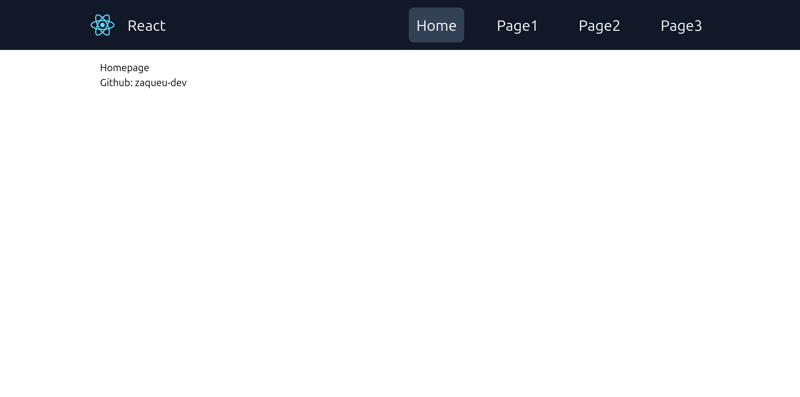
Mobile:
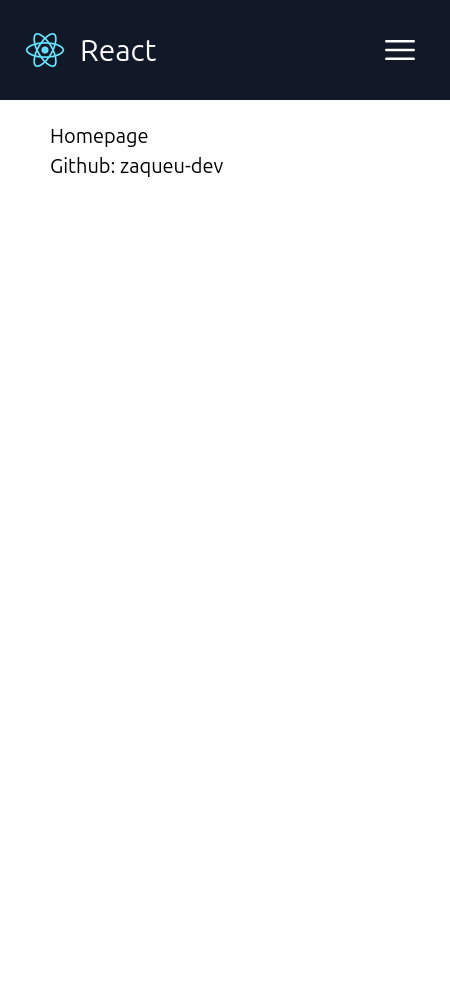
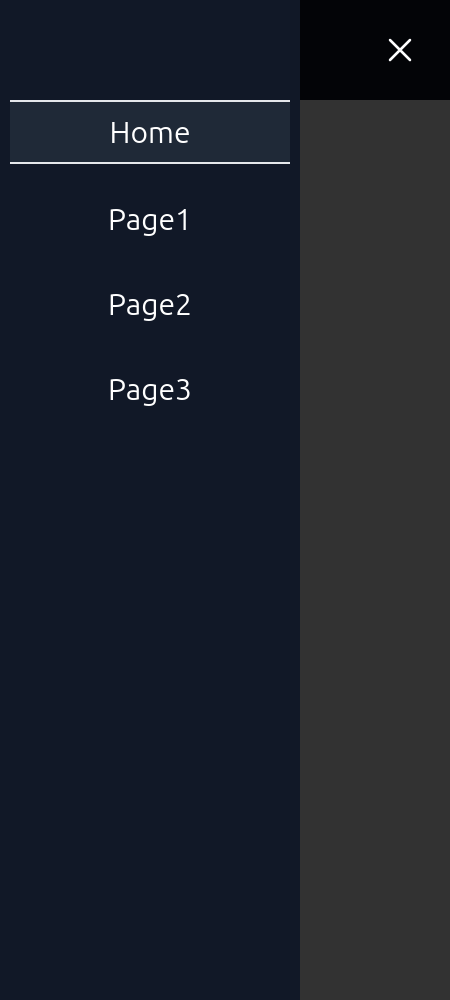
Feel free to read the details about this template on my github: ReadMe for React/Tailwind template with default responsive NavBar
I hope you enjoy the template :)
If you have any idea on how to improve this default template, let me know by submitting an issue on the same github page: Tell me how it can be improved
The above is the detailed content of React/Tailwind template with default responsive NavBar.. For more information, please follow other related articles on the PHP Chinese website!




