
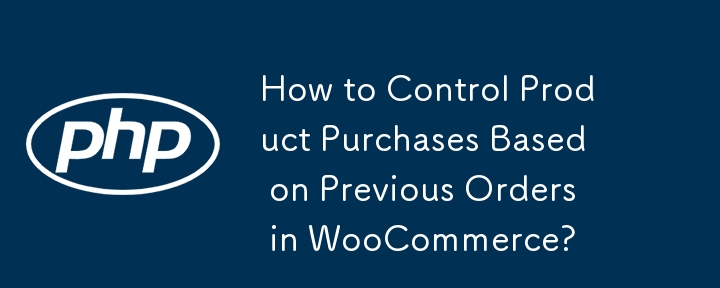
In WooCommerce, you may encounter scenarios where certain products should only be available for purchase if specific products have been previously purchased. This can create a tiered purchasing system or ensure that customers meet certain requirements before unlocking access to specific items.
To achieve this conditional check, we can utilize a custom function that determines if the current user has purchased specific products in the past. Here's a sample function that you can use:
function has_bought_items() {
$bought = false;
// Set target product IDs
$prod_arr = array( '21', '67' );
// Fetch customer orders
$customer_orders = get_posts( array(
'numberposts' => -1,
'meta_key' => '_customer_user',
'meta_value' => get_current_user_id(),
'post_type' => 'shop_order', // WC orders post type
'post_status' => 'wc-completed' // Completed orders only
) );
foreach ( $customer_orders as $customer_order ) {
// Get order ID and data
$order_id = method_exists( $order, 'get_id' ) ? $order->get_id() : $order->id;
$order = wc_get_order( $order_id );
// Iterate through purchased products
foreach ($order->get_items() as $item) {
// Get product ID
if ( version_compare( WC_VERSION, '3.0', '<' ) )
$product_id = $item['product_id'];
else
$product_id = $item->get_product_id();
// Check if target product ID is purchased
if ( in_array( $product_id, $prod_arr ) )
$bought = true;
}
}
// Return result
return $bought;
}Once you have defined the conditional function, you can integrate it into your WooCommerce templates to control the visibility and functionality of products based on whether or not specific purchases have been made. For example, you could use the following code in the loop/add-to-cart.php template on the shop page:
// Replace product IDs with your restricted products
$restricted_products = array( '20', '32', '75' );
// Get current product ID
$product_id = method_exists( $product, 'get_id' ) ? $product->get_id() : $product->id;
// If not already purchased, disable add-to-cart button
if ( !has_bought_items() && in_array( $product_id, $restricted_products ) ) {
echo '<a class="button greyed_button">' . __("Disabled", "your_theme_slug") . '</a>';
echo '<br><span class="greyed_button-message">' . __("Your message goes here…", "your_theme_slug") . '</span>';
} else {
// Display regular add-to-cart button
echo apply_filters( 'woocommerce_loop_add_to_cart_link',
sprintf( '<a rel="nofollow" href="%s" data-quantity="%s" data-product_id="%s" data-product_sku="%s" class="%s">%s</a>',
esc_url( $product->add_to_cart_url() ),
esc_attr( isset( $quantity ) ? $quantity : 1 ),
esc_attr( $product_id ),
esc_attr( $product->get_sku() ),
esc_attr( isset( $class ) ? $class : 'button' ),
esc_html( $product->add_to_cart_text() )
),
$product );
}This code will display a disabled add-to-cart button and a custom message for the restricted products that the customer has not yet purchased. It will also allow the customer to purchase products that they have already purchased.
The above is the detailed content of How to Control Product Purchases Based on Previous Orders in WooCommerce?. For more information, please follow other related articles on the PHP Chinese website!




