
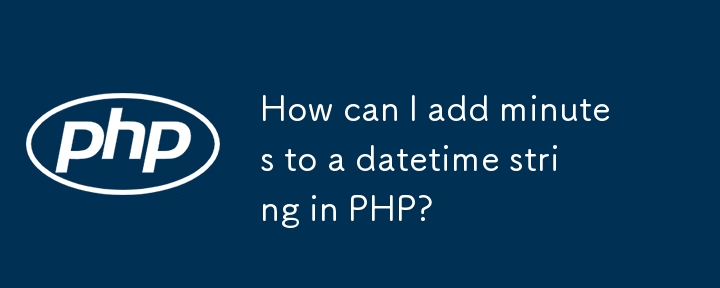
Modifying the time component of a datetime string can be a challenge, particularly when dealing with PHP's specific data structures. This article aims to provide a clear understanding of how to add minutes to a datetime string, using a practical example.
Given a datetime string in the format "year-month-day hour:minute," you need to add a specified number of minutes (between 0 and 59) to the time component and obtain the updated datetime string in the same format.
To effectively add minutes to a datetime string in PHP, we can utilize the DateTime class. Here's a code example:
$minutes_to_add = 5;
$time = new DateTime('2011-11-17 05:05');
$time->add(new DateInterval('PT' . $minutes_to_add . 'M'));
$stamp = $time->format('Y-m-d H:i');This method ensures a robust and efficient way to add minutes to a datetime string in PHP, considering the specific formatting requirements.
The above is the detailed content of How can I add minutes to a datetime string in PHP?. For more information, please follow other related articles on the PHP Chinese website!




