
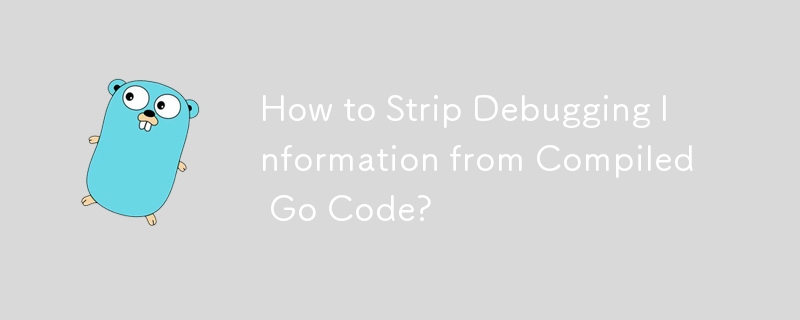
Stripping Debugging Information from Go Compiled Code
Debugging information is frequently included in Go code compiled using gc by default. While it can be helpful for debugging purposes, it also increases the size of the executable and makes it susceptible to decompilation.
Removing Debugging Information
To eliminate debugging information during compilation with gc, specify the "-ldflags" flag along with the "-s" and "-w" options. The following command demonstrates this:
go build -ldflags="-s -w"
The "-s" option removes the symbol table, while the "-w" option suppresses DWARF debug information. This effectively removes all debugging information from the compiled executable.
Note on gccgo
Using gccgo does not resolve this issue. Compiling without the "-g" flag will result in a broken executable that outputs errors related to missing debug information.
Additional Option in Go 1.13
With the introduction of Go 1.13, the "-trimpath" flag can be used to reduce the length of file paths stored in the executable. This further minimizes the size of the compiled code.
The above is the detailed content of How to Strip Debugging Information from Compiled Go Code?. For more information, please follow other related articles on the PHP Chinese website!




