
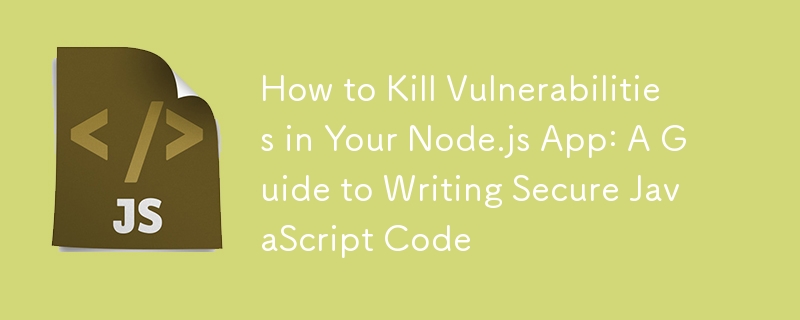
Js/Ts and Node.js have revolutionized the software engineering world, but with great power comes great responsibility?️. With so many packages and the fast pace of engineering, vulnerabilities are bound to sneak in. In this article, we’ll tackle the most common vulnerabilities lurking in the JavaScript ecosystem and show you exactly how to “kill” them with secure code practices.
Problem: The JavaScript ecosystem relies heavily on packages from places like npm. When you install these packages, you often pull in additional dependencies. Unfortunately, not all packages are maintained with security in mind, and some even come with malicious code intentionally.
Solution:
Problem: Leaving default configurations, especially in production, can expose your application to attackers. Things like enabling verbose logging, leaving debug modes on, or allowing CORS for all origins can create security holes.
Solution:
Problem: Injection attacks happen when user input is incorrectly processed and treated as executable code or a database command. For instance, SQL injection can allow attackers to manipulate database queries and access sensitive data.
Solution:
Problem: XSS attacks happen when attackers inject malicious scripts into your application. For example, if your app displays user-generated content without sanitizing it, an attacker could inject JavaScript that gets executed by other users’ browsers.
Solution:
Problem: CSRF attacks trick users into executing unwanted actions on a different website where they’re authenticated. For example, a user logged into their bank account could unknowingly transfer money to another account by clicking a link in a malicious email.
Solution:
const express = require('express');
const csurf = require('csurf');
const cookieParser = require('cookie-parser');
const app = express();
// Use cookie parser and csrf middleware
app.use(cookieParser());
app.use(csurf({ cookie: true }));
// Middleware to add CSRF token to all responses
app.use((req, res, next) => {
res.locals.csrfToken = req.csrfToken();
next();
});
app.get('/form', (req, res) => {
// Render a form with the CSRF token
res.send(`
<form action="/submit" method="POST">
<input type="hidden" name="_csrf" value="${res.locals.csrfToken}">
<input type="text" name="data">
<button type="submit">Submit</button>
</form>
`);
});
app.post('/submit', (req, res) => {
res.send('Data received securely!');
});
app.listen(3000, () => console.log('Server running on http://localhost:3000'));
Problem: Storing sensitive data, like passwords or personal information, without encryption or secure storage methods can make it easy for attackers to steal this data if they gain access.
Solution:
const express = require('express');
const csurf = require('csurf');
const cookieParser = require('cookie-parser');
const app = express();
// Use cookie parser and csrf middleware
app.use(cookieParser());
app.use(csurf({ cookie: true }));
// Middleware to add CSRF token to all responses
app.use((req, res, next) => {
res.locals.csrfToken = req.csrfToken();
next();
});
app.get('/form', (req, res) => {
// Render a form with the CSRF token
res.send(`
<form action="/submit" method="POST">
<input type="hidden" name="_csrf" value="${res.locals.csrfToken}">
<input type="text" name="data">
<button type="submit">Submit</button>
</form>
`);
});
app.post('/submit', (req, res) => {
res.send('Data received securely!');
});
app.listen(3000, () => console.log('Server running on http://localhost:3000'));
Problem: Since Node.js runs on the server, any unhandled errors or improperly configured server settings can lead to security issues.
Solution:
Securing your Node.js and JavaScript applications takes time, but it’s a necessary investment. Here are some final quick tips:
By following these tips and regularly updating your knowledge on security practices, you’ll be better equipped to keep your Node.js applications safe. Security is an ongoing process, but with a proactive approach, you can significantly reduce your application’s vulnerability footprint.
As much as we aim to secure our code, the truth is there's no such thing as a perfectly secure application, and we can’t kill every vulnerability. New vulnerabilities are discovered regularly, libraries are updated, and our code constantly evolves. Security is an ongoing process that requires vigilance, consistent updates, and a proactive reverse engineering mindset.
Here are a few additional ways to keep improving your code security:
Regularly Review Code: Conduct code reviews with a focus on security. Peer reviews help catch vulnerabilities that one developer might miss.
Automate Security Testing: Use CI/CD pipelines with automated security testing to catch issues early in development. Tools like GitHub Dependabot, Snyk, and npm audit can be integrated into your workflow for continuous scanning.
Stay Informed: Security threats evolve, so stay updated with security news, libraries, and practices. Following communities like OWASP and the Node.js security team can keep you informed of the latest threats and mitigation techniques.
Least Privilege Principle: Limit permissions and access levels in your app and database. The principle of least privilege ensures that each part of your application only has the access it absolutely needs to function, reducing potential damage from a breach.
User Education: Encourage safe practices, especially for teams with access to sensitive code and environments. Developer security training can help avoid common mistakes that lead to vulnerabilities.
By being vigilant and continuously learning, you’ll be better equipped to manage security risks in the fast-paced Node.js ecosystem. Remember: it’s about reducing risk, not achieving perfection. Happy coding, and here’s to safer, more secure applications!
The above is the detailed content of How to Kill Vulnerabilities in Your Node.js App: A Guide to Writing Secure JavaScript Code. For more information, please follow other related articles on the PHP Chinese website!




