
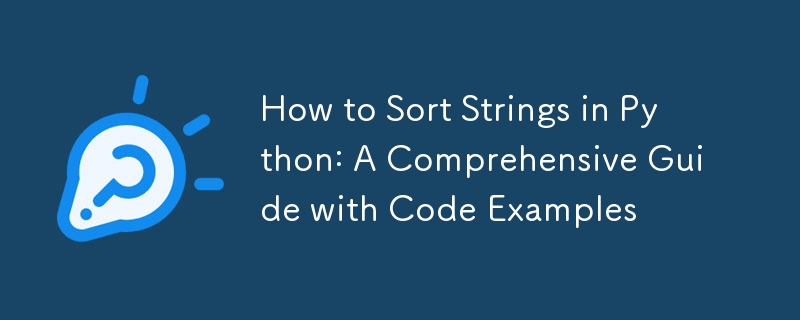
When working with lists of strings in Python, sorting them alphabetically is a common task. This article provides an in-depth analysis of the available methods for sorting strings, exploring their syntax, nuances, and performance considerations.
The simplest method to sort a list of strings in-place is the sort() function. This method modifies the original list and sorts its elements in alphabetical order. Alternatively, the sorted() function can be used to create a sorted copy of the list without modifying the original.
mylist = ["b", "C", "A"]
mylist.sort()
sorted_copy = sorted(mylist)
The basic sorting methods do not consider locale-specific sorting rules. To account for language-specific nuances, the optional key parameter can be used with the sorted() function. The key parameter accepts a function that defines the sorting order.
import locale
locale.setlocale(locale.LC_ALL, 'en_US.UTF-8') # Set the desired locale
sorted_locale = sorted(mylist, key=cmp_to_key(locale.strcoll))
The cmp_to_key() helper function converts a compare function to a key function, ensuring that the comparison is only performed once per element.
The key parameter allows for even more flexibility in defining custom sorting orders. For example, the following code defines a function that performs case-insensitive sorting:
def ignore_case(string):
return string.lower()
sorted_case_insensitive = sorted(mylist, key=ignore_case)
It's important to note that using the lower() method as a sorting key is incorrect for non-English data, as it only operates on the ASCII subset of characters.
sorted_incorrect = sorted(mylist, key=lambda x: x.lower())
The above is the detailed content of How to Sort Strings in Python: A Comprehensive Guide with Code Examples. For more information, please follow other related articles on the PHP Chinese website!




