
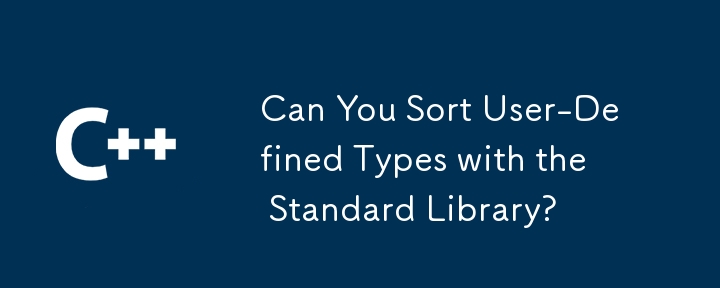
Sorting User-Defined Types with the Standard Library
When sorting a collection of user-defined data types, programmers often need to customize the sorting order based on specific fields or properties within those types. This question explores whether the standard library's sorting functionality can accommodate such customizable sorting.
Using Standard Sort
The standard library provides a sort method that enables sorting of elements within a container. This method internally invokes the < operator to determine the ordering. To leverage the standard sort for user-defined types, your type needs to implement the < operator to define the desired ordering.
For instance, consider the MyType struct:
struct MyType {
int a;
int b;
};To sort a vector of MyType based on the a field using the standard sort, you would implement the < operator as follows:
bool operator < (const MyType& other) const {
return this->a < other.a;
}</p>
<p>With this implementation, you can then sort the vector using:</p>
<pre class="brush:php;toolbar:false">std::sort(moo.begin(), moo.end());Using Custom Ordering Functions
Alternatively, instead of implementing the < operator, you can pass a custom ordering function as the third argument to the sort method. This function returns a boolean indicating the ordering relationship between two elements.
For example, to sort based on the b field of MyType:
bool compareByB(const MyType& t1, const MyType& t2) {
return t1.b < t2.b;
}You would then invoke the sort as:
std::sort(moo.begin(), moo.end(), compareByB);
This approach allows for more flexibility in specifying the sorting order, particularly when multiple ordering criteria are needed.
The above is the detailed content of Can You Sort User-Defined Types with the Standard Library?. For more information, please follow other related articles on the PHP Chinese website!




