
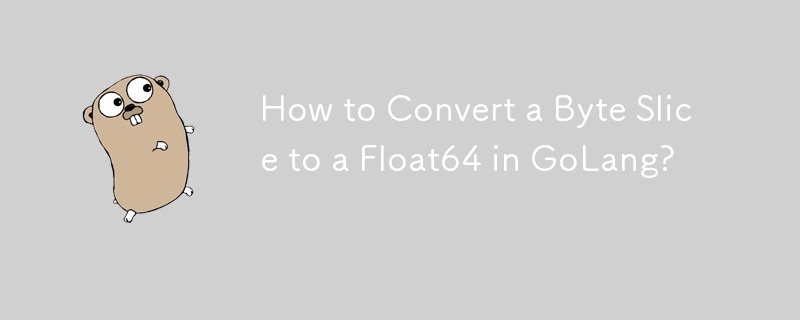
Converting Byte Slice to Float64 in GoLang
In GoLang, it might be necessary to convert a byte slice, represented as []uint8, into a float64. However, finding a straightforward solution online can be challenging. Attempting to convert the byte slice to a string and then to a float64 may result in data loss and incorrect values.
To address this issue, binary operations and mathematical functions provide an efficient method for converting byte slices to float64:
package main
import (
"encoding/binary"
"fmt"
"math"
)
// Convert []uint8 to float64
func Float64frombytes(bytes []byte) float64 {
bits := binary.LittleEndian.Uint64(bytes)
float := math.Float64frombits(bits)
return float
}
// Convert float64 to []uint8
func Float64bytes(float float64) []byte {
bits := math.Float64bits(float)
bytes := make([]byte, 8)
binary.LittleEndian.PutUint64(bytes, bits)
return bytes
}
func main() {
// Example: Converting math.Pi to byte slice and back to float64
bytes := Float64bytes(math.Pi)
fmt.Println(bytes)
float := Float64frombytes(bytes)
fmt.Println(float)
}Output:
[24 45 68 84 251 33 9 64] 3.141592653589793
This code snippet demonstrates how to convert a byte slice to a float64 using the binary.LittleEndian package and the math.Float64frombits function. Conversely, it also shows how to convert a float64 back to a byte slice using the math.Float64bits and binary.LittleEndian.PutUint64 functions.
The above is the detailed content of How to Convert a Byte Slice to a Float64 in GoLang?. For more information, please follow other related articles on the PHP Chinese website!




