
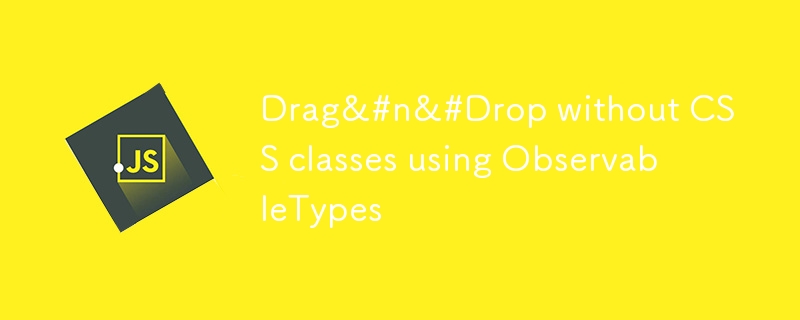
Many UI libraries and CSS frameworks used to enable special functionality by resorting to CSS classes. This was especially trendy at the time of jQuery plugins.
Despite being a very popular choice, it's definitely a programming anti-pattern.
Today we have several alternative ways. One approach from the functional-reactive land makes it possible to just "merge" functionality into an existing element. No CSS classes, no id attribute abuse.
Suppose we want to enable drag'n'drop in an HTML list by means of a separate reusable module we can add or remove at will.
<ul ...${Sortable({onOrderChange: todoList.move})}>
<li>item 1</li>
<li>item 2</li>
<li>item 3</li>
<li>item 4</li>
<li>item 5</li>
</ul>
Sortable is going to be implemented in what's known as a Mixin. What it does, is export attributes, styles, classes, event handlers in a so called "DOM Object": whatever it contains, will be merged in the target element.
// sortable.ts
import { Subject, map, withLatestFrom } from 'rxjs';
export const Sortable = ({ onOrderChange }) => {
const dragStart = new Subject<HTMLLIElement>();
const drop = new Subject<HTMLLIElement>();
drop.pipe(
withLatestFrom(dragStart),
map(([dropEvt, dragEvt]) => {
const list = [...dragEvt.target.closest('ol,ul').children];
return [ list.indexOf(dragEvt.target), list.indexOf(dropEvt.target.closest('li')) ]
}),
).subscribe(([src, dst])=>onOrderChange(src, dst));
// Export a DOM Object for a framework or UI library
// to take care of and merge into the target element
return {
ondragstart: dragStart,
ondragover: e=>e.preventDefault(),
ondrop: drop,
};
};
So, the final application code will look something like this:
import { rml } from 'rimmel';
const List = () => {
return rml`
<ul ...${Sortable({onOrderChange: todoList.move})}>
<li>item 1</li>
<li>item 2</li>
<li>item 3</li>
<li>item 4</li>
<li>item 5</li>
</ul>
`;
}
Play with a fully working example here:
The above is the detailed content of Drag&#n&#Drop without CSS classes using ObservableTypes. For more information, please follow other related articles on the PHP Chinese website!
 Tutorial on buying and selling Bitcoin on Huobi.com
Tutorial on buying and selling Bitcoin on Huobi.com
 How to turn on vt
How to turn on vt
 How to convert excel to vcf
How to convert excel to vcf
 How to check dead links on your website
How to check dead links on your website
 How to change file type in win7
How to change file type in win7
 What is the difference between JD International self-operated and JD self-operated
What is the difference between JD International self-operated and JD self-operated
 The role of linux terminal commands
The role of linux terminal commands
 How to write triangle in css
How to write triangle in css




