
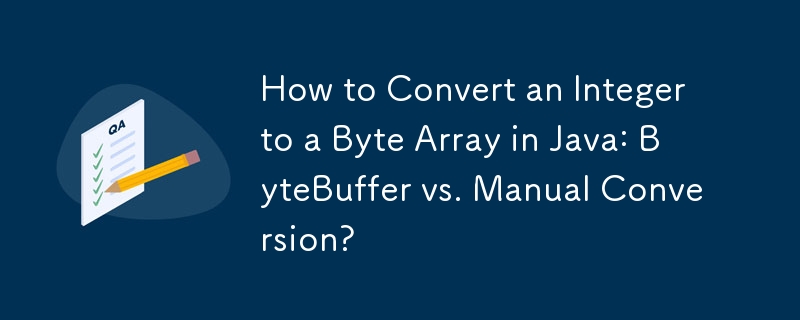
How to Efficiently Convert an Integer to a Byte Array in Java
Converting an integer into a byte array is a common task in programming, particularly when dealing with network protocols or stored binary data. In Java, there are several ways to approach this conversion, each with its own advantages.
Using the ByteBuffer Class
One of the most versatile and efficient methods is to use the ByteBuffer class, which provides high-level access to binary data. By allocating a ByteBuffer of sufficient size and setting its order to big-endian (ensuring that the most significant byte is stored first), you can use the putInt() method to write the integer to the buffer. The resulting byte array can then be obtained using the array() method.
Code Example:
ByteBuffer b = ByteBuffer.allocate(4); //b.order(ByteOrder.BIG_ENDIAN); // optional, the initial order of a byte buffer is always BIG_ENDIAN. b.putInt(0xAABBCCDD); byte[] result = b.array();
Manual Conversion
If you prefer a more manual approach, you can also convert an integer to a byte array by shifting and masking each byte individually. This approach provides more control over the endianness of the resulting byte array.
Code Example:
byte[] toBytes(int i)
{
byte[] result = new byte[4];
result[0] = (byte) (i >>> 24);
result[1] = (byte) (i >>> 16);
result[2] = (byte) (i >>> 8);
result[3] = (byte) (i /*>>> 0*/);
return result;
}Alternative Approaches
While the ByteBuffer and manual conversion methods are commonly used, there are also other options available. For instance, the Apache Commons Lang library provides a ByteUtils class with helper methods for converting integers to byte arrays. Additionally, specific libraries for network protocols or data serialization may offer tailor-made functions for this purpose.
The above is the detailed content of How to Convert an Integer to a Byte Array in Java: ByteBuffer vs. Manual Conversion?. For more information, please follow other related articles on the PHP Chinese website!




