
Angular 19 introduces two exciting experimental APIs, resource and rxResource, designed to simplify asynchronous data retrieval and management. This article explores these APIs, diving into their functionalities and showcasing how they enhance developer experience (DX) for crafting reactive and efficient Angular applications. All API endpoints used in the article are from JSON Placeholder.
The idea behind these APIs originated from a pull request by Alex Rickabaugh. The core concept lies in utilizing Signals to manage the asynchronous loading of resources. While resource utilizes Promises, rxResource leverages Observables, catering to different developer preferences. Both APIs provide a WritableResource object, allowing you to update resource data locally.
A resource offers several signals to keep you informed about its state:

Instantiating a resource is simple:

This will result the following output. Notice how initially the status is "Loading" (2) and eventually it becomes "Resolved" (4).

To update a resource's data locally, leverage the update() method of the value signal. See the following template and component for reference:

The updateResource() function will update the value of resource locally with a different string.
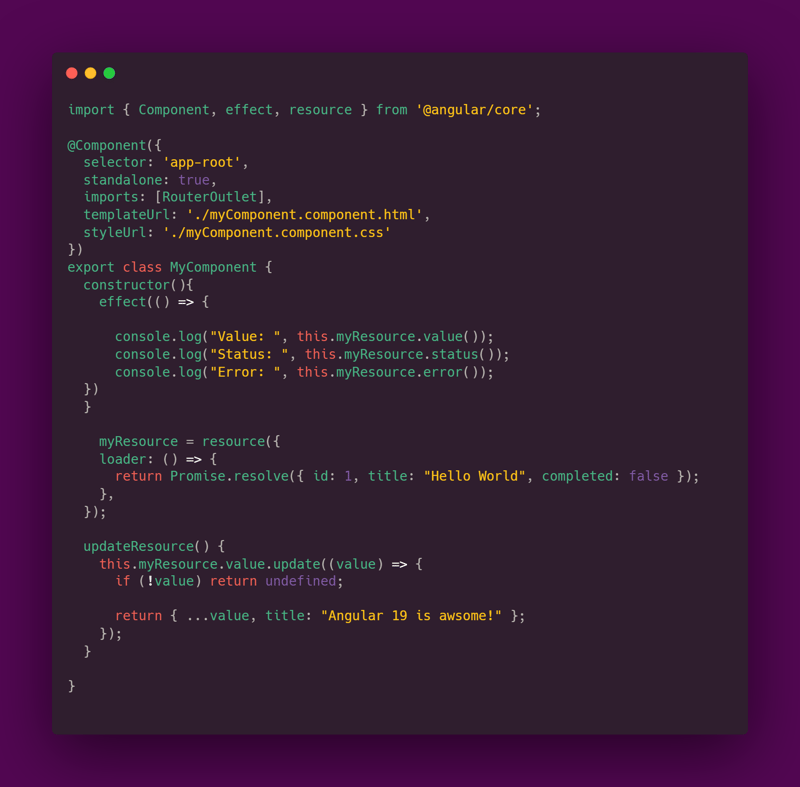
This will produce the following output. Notice the status being "Local" (5) as it's value has been updated locally.

Let's create a Refresh button in our template and refresh a resource when the user clicks it.

The reload function in the code below triggers the resource loader to execute again. If user clicks Refresh button multiple times, the loader will be triggered only once until the previous request is finished. It is similar to exhaustMap in Rxjs.

Notice the status transitioning from "Reloading" (3) to "Resolved" (4) in the output below.

Suppose you want to fetch posts based on an postId signal. You can achieve this by passing the signal as a request parameter to your endpoint:

By passing the signal postId as a request parameter, you can achieve dynamic data retrieval based on the postId value. Here's an example:

This will result in the following output:

While this approach works for initial data fetching, it lacks reactivity. Loaders in Angular's resource API are inherently untracked. This means that if a signal like postId changes after the initial resource creation, the loader won't automatically re-execute.
To overcome this limitation and ensure reactive behavior, we need to explicitly bind the signal to the resource's request parameter. This establishes a dependency between the resource and the signal, ensuring that the loader is triggered whenever the signal's value changes.
Let's create a button to update the signal postId to a random number.

Now, in the component, we add a method to update the signal postId to a random number. We also bind postId to the request parameter of our resource to ensure reactivity.

When a local data change occurs while a resource is fetching data from a remote source, a potential race condition arises. To mitigate this, we can leverage the abortSignal() function to gracefully handle concurrent requests.
By providing an AbortSignal object to the resource's loader function, we can cancel ongoing requests if the signal is aborted. This is particularly useful when a new request is triggered before the previous one completes.
Here's a breakdown of the process:
Here's an example which will fetch data based on new value of signal and cancel the previous request in progress in case of multiple triggers.

A resource can be made reactive to changes in multiple signals, allowing for complex data fetching scenarios. By binding multiple signals to the resource's request parameter, the loader will be triggered whenever any of the dependent signals change.
Here's an example demonstrating this behavior where both postId and userId are being set by a random number and the resource is made reactive to changes in both the signals:

In the above example, the loader will be re-executed whenever either the userId or postId signal changes. This ensures that the resource always reflects the latest data based on the current values of its dependent signals.
To enhance code maintainability and promote a modular approach, consider creating reusable resource functions. These functions encapsulate the logic for creating resources with specific configurations, making them easily shareable across your application.
Here's an example of a reusable resource function:

In the example above, myResource can be used across different areas of your application, ensuring clean code and reusability.
When working with Observables in your Angular application, the rxResource API provides a powerful mechanism for managing asynchronous data operations. Similar to the resource API, rxResource allows you to define resources that fetch data and emit it as an Observable.
Here's an example of a resource created using rxResource:

In this example, the loader will emit the posts as an Observable. You can subscribe to this Observable to react to data changes and perform necessary actions.
Angular's resource and rxResource APIs represent a significant step forward in simplifying asynchronous data operations. These APIs offer a declarative and concise approach to fetching and managing data, enhancing developer productivity and application performance.
While still in developer preview, these APIs hold the promise of revolutionizing the way Angular developers handle data retrieval. By leveraging Signals and Observables, these APIs provide a flexible and efficient mechanism for managing data flow and reactivity in Angular applications.
Github PR: https://github.com/angular/angular/pull/58255
Code repository: https://github.com/Ingila185/angular-resource-demo
Stackblitz Playground: https://stackblitz.com/edit/stackblitz-starters-hamcfa?file=src/main.ts
The above is the detailed content of Angular - Streamlining Data Retrieval with Experimental Resource and rxResource APIs. For more information, please follow other related articles on the PHP Chinese website!




