
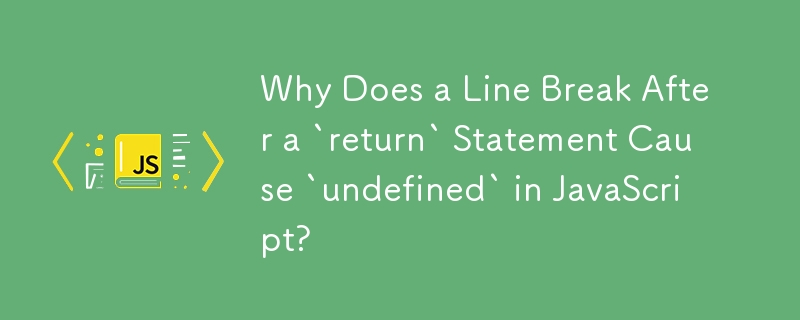
Understanding the Return Statement in JavaScript: Why Line Breaks Can Be Tricky
In JavaScript, the return statement is used to terminate the execution of a function and return a value to the calling context. However, a peculiar behavior arises when the return value is placed on a new line.
The Issue: Broken Return Statements
Consider the following code snippet:
<code class="javascript">function correct() {
return 15;
}
function wrong() {
return
15;
}
console.log("correct() called : " + correct());
console.log("wrong() called : " + wrong());</code>In this example, the correct() function returns the expected value of 15, while the wrong() function returns undefined. This is surprising because in most other languages, the return statement followed by a new line would still return the correct value.
The Reason: JavaScript's Automatic Semicolon Insertion
The key to understanding this behavior lies in JavaScript's automatic semicolon insertion (ASI) feature. ASI is a mechanism that allows JavaScript to automatically insert semicolons at certain newline characters to ensure valid code execution.
When the return statement in wrong() is followed by a new line, ASI treats it as a separate statement. As a result, the code is interpreted as:
<code class="javascript">function wrong() {
return;
15;
}</code>Since the first statement (return;) does not return a value, the wrong() function returns undefined.
The Solution: Wrapping the Return Value in Parentheses
To ensure that the return value is correctly returned even when on a new line, it is necessary to wrap it in parentheses. By doing this, ASI is prevented from inserting a semicolon and the return statement remains valid.
<code class="javascript">function wrong() {
return(
15);
}</code>In this case, the parentheses indicate that the return value is part of the return statement. ASI does not insert a semicolon, and the wrong() function now returns 15 as intended.
The above is the detailed content of Why Does a Line Break After a `return` Statement Cause `undefined` in JavaScript?. For more information, please follow other related articles on the PHP Chinese website!
 OuYi exchange usdt price
OuYi exchange usdt price
 What is the difference between ibatis and mybatis
What is the difference between ibatis and mybatis
 How to convert excel to vcf
How to convert excel to vcf
 How to solve the problem of no internet access when the computer is connected to wifi
How to solve the problem of no internet access when the computer is connected to wifi
 How to activate cloud storage service
How to activate cloud storage service
 What are the network file server tools?
What are the network file server tools?
 linear-gradient property
linear-gradient property
 photoshare.db
photoshare.db




