
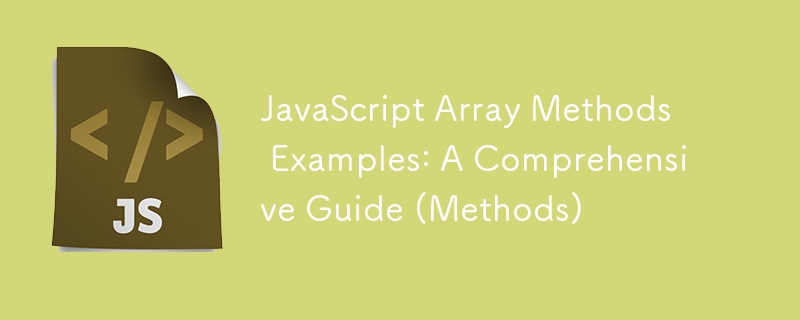
Categories of Array Methods:
Examples of all 31 methods below:
const arr1 = [1, 2]; const arr2 = [3, 4]; console.log(arr1.concat(arr2)); // Output: [1, 2, 3, 4]
const fruits = ['Apple', 'Banana', 'Orange'];
console.log(fruits.join(', ')); // Output: "Apple, Banana, Orange"
const numbers = [1, 2, 3, 4]; console.log(numbers.fill(0)); // Output: [0, 0, 0, 0]
const colors = ['red', 'blue', 'green'];
console.log(colors.includes('blue')); // Output: true
const numbers2 = [1, 2, 3, 2]; console.log(numbers2.indexOf(2)); // Output: 1
const letters = ['a', 'b', 'c']; console.log(letters.reverse()); // Output: ['c', 'b', 'a']
const unsorted = [3, 1, 4, 1, 5]; console.log(unsorted.sort()); // Output: [1, 1, 3, 4, 5]
const months = ['Jan', 'March', 'April']; months.splice(1, 0, 'Feb'); console.log(months); // Output: ['Jan', 'Feb', 'March', 'April']
const array1 = [5, 12, 8, 130, 44]; console.log(array1.at(2)); // Output: 8
const array2 = ['a', 'b', 'c', 'd', 'e']; console.log(array2.copyWithin(0, 3, 4)); // Output: ['d', 'b', 'c', 'd', 'e']
const arr3 = [1, 2, [3, 4, [5, 6]]]; console.log(arr3.flat(2)); // Output: [1, 2, 3, 4, 5, 6]
console.log(Array.from('hello')); // Output: ['h', 'e', 'l', 'l', 'o']
const numbers3 = [5, 12, 8, 130, 44, 8]; console.log(numbers3.findLastIndex(num => num === 8)); // Output: 5
const numbers4 = [1, 2, 3]; numbers4.forEach(num => console.log(num * 2)); // Output: 2, 4, 6
const numbers5 = [1, 2, 3, 4, 5]; console.log(numbers5.every(num => num > 0)); // Output: true
const fruits2 = ['Apple', 'Banana']; const iterator = fruits2.entries(); console.log([...iterator]); // Output: [[0, 'Apple'], [1, 'Banana']]
const fruits3 = ['Apple', 'Banana']; const values = [...fruits3.values()]; console.log(values); // Output: ['Apple', 'Banana']
const arr4 = [1, 2, 3]; console.log(arr4.toReversed()); // Output: [3, 2, 1] console.log(arr4); // Original array unchanged: [1, 2, 3]
const arr5 = [3, 1, 2]; console.log(arr5.toSorted()); // Output: [1, 2, 3] console.log(arr5); // Original array unchanged: [3, 1, 2]
const arr6 = [1, 2, 3]; console.log(arr6.toSpliced(1, 1, 'two')); // Output: [1, 'two', 3] console.log(arr6); // Original array unchanged: [1, 2, 3]
const arr7 = [1, 2, 3]; console.log(arr7.with(1, 'two')); // Output: [1, 'two', 3] console.log(arr7); // Original array unchanged: [1, 2, 3]
async function* asyncGenerator() {
yield 1;
yield 2;
}
Array.fromAsync(asyncGenerator()).then(array => console.log(array)); // Output: [1, 2]
console.log(Array.of(1, 2, 3)); // Output: [1, 2, 3]
const numbers6 = [1, 2, 3]; console.log(numbers6.map(x => x * 2)); // Output: [2, 4, 6]
const arr8 = [1, 2, 3]; console.log(arr8.flatMap(x => [x, x * 2])); // Output: [1, 2, 2, 4, 3, 6]
const numbers7 = [1, 2, 3, 4]; console.log(numbers7.reduce((acc, curr) => acc + curr, 0)); // Output: 10
const numbers8 = [1, 2, 3, 4]; console.log(numbers8.reduceRight((acc, curr) => acc + curr, 0)); // Output: 10
const numbers9 = [1, 2, 3, 4, 5]; console.log(numbers9.some(num => num > 4)); // Output: true
const numbers10 = [5, 12, 8, 130, 44]; console.log(numbers10.find(num => num > 10)); // Output: 12
const numbers11 = [5, 12, 8, 130, 44]; console.log(numbers11.findIndex(num => num > 10)); // Output: 1
const numbers12 = [5, 12, 8, 130, 44]; console.log(numbers12.findLast(num => num > 10)); // Output: 44
I regularly share insights on JavaScript, Node.js, React, Next.js, software engineering, data structures, algorithms, and more. Let’s connect, learn, and grow together!
Follow me: Nozibul Islam
The above is the detailed content of JavaScript Array Methods Examples: A Comprehensive Guide (Methods). For more information, please follow other related articles on the PHP Chinese website!
 OuYi exchange usdt price
OuYi exchange usdt price
 What is the difference between ibatis and mybatis
What is the difference between ibatis and mybatis
 How to convert excel to vcf
How to convert excel to vcf
 How to solve the problem of no internet access when the computer is connected to wifi
How to solve the problem of no internet access when the computer is connected to wifi
 How to activate cloud storage service
How to activate cloud storage service
 What are the network file server tools?
What are the network file server tools?
 linear-gradient property
linear-gradient property
 photoshare.db
photoshare.db




