
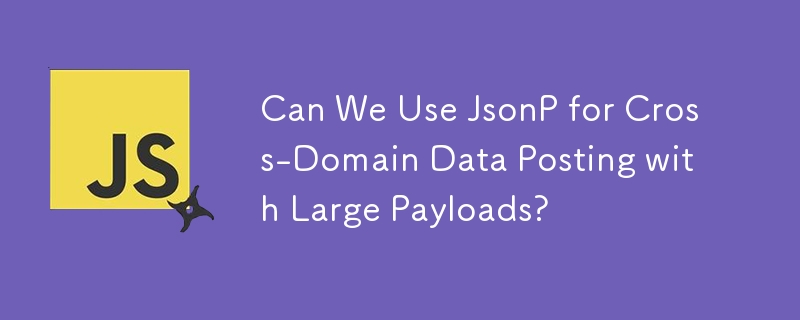
Cross-Domain Data Posting: JsonP vs. Form POST
In the realm of web development, data exchange often poses challenges when crossing domain boundaries. When encountering scenarios where it's necessary to post large amounts of data, the question arises: is it feasible to use JsonP for this purpose?
JsonP, a technique that leverages script tags to enable asynchronous cross-origin communication, typically allows data to be passed as a GET request via the query string. However, when the data payload exceeds the capacity of the query string, other options must be explored.
Can We Post Data to JsonP?
No, it's not possible to perform an asynchronous POST request to a service on a different domain using JsonP. This limitation stems from the Same Origin Policy, which restricts cross-origin interactions for security reasons.
Alternative Solution: Form POST
For scenarios where large data transfers are required, an alternative solution is to utilize a form with the action attribute pointing to the target domain. In this case, a regular form POST is performed, allowing for the submission of significant data payloads.
Additional Considerations
While form POST offers a straightforward option, it's important to note that there are some experimental workarounds if developers are willing to employ advanced techniques. These methods involve inserting hidden iframe elements and manipulating their properties to facilitate data exchange. However, these approaches require considerable effort and should be approached with caution.
The above is the detailed content of Can We Use JsonP for Cross-Domain Data Posting with Large Payloads?. For more information, please follow other related articles on the PHP Chinese website!
 audio compression
audio compression
 Domestic digital currency platform
Domestic digital currency platform
 mysql transaction isolation level
mysql transaction isolation level
 What are the commonly used third-party libraries in PHP?
What are the commonly used third-party libraries in PHP?
 The role of Serverlet in Java
The role of Serverlet in Java
 Complement algorithm for negative numbers
Complement algorithm for negative numbers
 How to solve the problem that js code cannot run after formatting
How to solve the problem that js code cannot run after formatting
 Which is more worth learning, c language or python?
Which is more worth learning, c language or python?




