
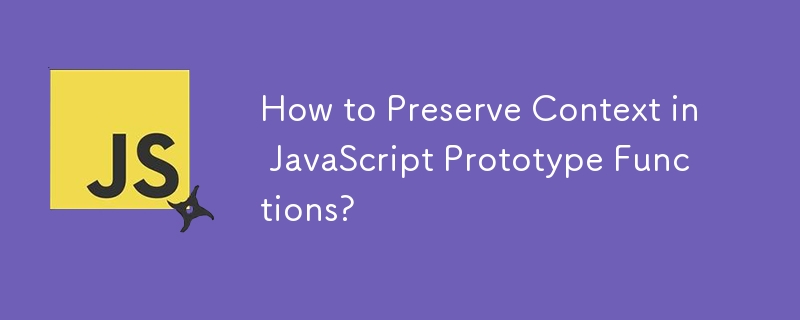
Preserving Context in JavaScript Prototype Functions: A Comprehensive Guide
Many JavaScript developers encounter challenges when attempting to preserve context (the value of "this") within prototype functions. This guide aims to provide a comprehensive understanding of how to resolve this issue effectively.
In the example provided:
MyClass = function() {
this.element = $('#element');
this.myValue = 'something';
// some more code
}
MyClass.prototype.myfunc = function() {
// at this point, "this" refers to the instance of MyClass
this.element.click(function() {
// at this point, "this" refers to the DOM element
// but what if I want to access the original "this.myValue"?
});
}
new MyClass();The issue arises when an event handler is defined within the prototype function "myfunc." During the click event, "this" no longer refers to the MyClass instance but to the DOM element.
Preserving Context with Bind
The "bind" method offers a straightforward solution. It creates a new function that retains the context (this value) of the original function, even when invoked in a different context.
By using bind in the example:
MyClass.prototype.myfunc = function() {
this.element.click((function() {
// ...
}).bind(this));
};The click event handler retains the MyClass instance context, allowing access to "this.myValue."
Additional Binding Examples
var obj = {
test: 'obj test',
fx: function() {
alert(this.test + '\n' + Array.prototype.slice.call(arguments).join());
}
};
var test = "Global test";
var fx1 = obj.fx;
var fx2 = obj.fx.bind(obj, 1, 2, 3);
fx1(1,2);
fx2(4, 5);In this example:
Customization Considerations
If multiple prototype functions require context preservation, creating a custom bind function might be necessary. You can create a context-aware version of bind for your MyClass:
MyClass.prototype.myBind = function(func) {
var context = this;
return function() {
func.apply(context, arguments);
};
};This custom bind method can then be used within the prototype functions:
MyClass.prototype.myfunc = function() {
this.element.click(this.myBind(function() {
// ...
}));
};Conclusion
Preserving context in JavaScript prototype functions is crucial to maintain proper functionality and avoid unexpected behavior. The "bind" method provides an effective and intuitive solution, but customization might be necessary in more complex scenarios. By understanding these techniques, you can confidently use prototype functions without compromising context preservation.
The above is the detailed content of How to Preserve Context in JavaScript Prototype Functions?. For more information, please follow other related articles on the PHP Chinese website!
 Eth price trends today
Eth price trends today
 What is the website address of Ouyi?
What is the website address of Ouyi?
 How to use the print function in python
How to use the print function in python
 How to import data in access
How to import data in access
 Domestic Bitcoin buying and selling platform
Domestic Bitcoin buying and selling platform
 How to solve the problem that laptop network sharing does not have permissions?
How to solve the problem that laptop network sharing does not have permissions?
 What is the name of the telecommunications app?
What is the name of the telecommunications app?
 What does Xiaohongshu do?
What does Xiaohongshu do?




