
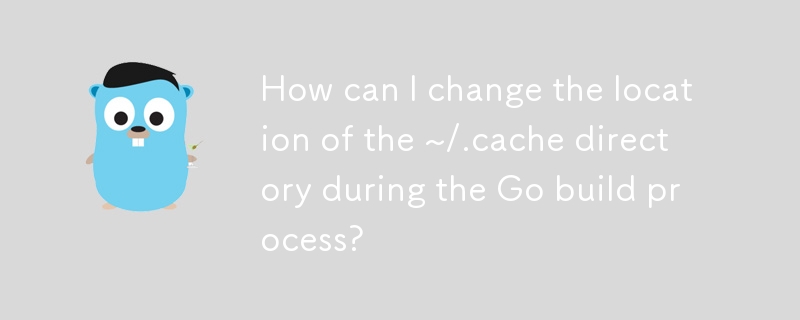
How to Handle ~/.cache Directory During Go Build Process
When using the Go build command, it often accesses the ~/.cache directory. However, this may not be desirable for certain scenarios. To address this, one may wonder how to modify the location of this directory during the build process.
Solution:
According to the Go team, the default cache location for Go builds is determined by the operating system's defined user cache directory. However, you can override this default setting by manually specifying the $GOCACHE environment variable.
To set the $GOCACHE environment variable, use the following command:
<code class="bash">export GOCACHE=/path/to/cache</code>
Replace "/path/to/cache" with the desired location for the cache directory.
For instance:
<code class="bash">export GOCACHE=/tmp/go-cache</code>
This will instruct Go to use the "/tmp/go-cache" directory as the cache location.
By setting the $GOCACHE environment variable, you can effectively change the location of the ~/.cache directory during the Go build process, eliminating the need to work with the default ~/.cache location.
The above is the detailed content of How can I change the location of the ~/.cache directory during the Go build process?. For more information, please follow other related articles on the PHP Chinese website!
 How to return to the homepage from an html subpage
How to return to the homepage from an html subpage
 The role of pycharm
The role of pycharm
 How to solve error1
How to solve error1
 Introduction to shortcut keys for minimizing windows windows
Introduction to shortcut keys for minimizing windows windows
 Detailed explanation of oracle substr function usage
Detailed explanation of oracle substr function usage
 What platform is Kuai Tuan Tuan?
What platform is Kuai Tuan Tuan?
 WiFi is connected but there is an exclamation mark
WiFi is connected but there is an exclamation mark
 How to open mdf file
How to open mdf file




