
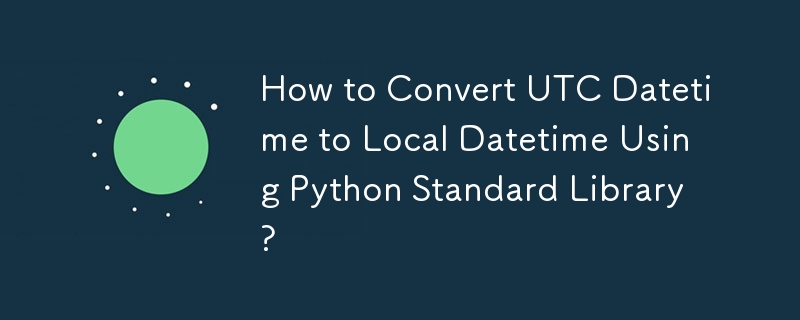
Converting UTC Datetime to Local Datetime Using Python Standard Library
When dealing with datetime objects, it is often necessary to convert between UTC (Coordinated Universal Time) and local time. The Python standard library provides built-in functionality to accomplish this.
pytz Alternative for Python 3.3
In Python 3.3 and above, the timezone module simplifies the conversion process:
<code class="python">from datetime import datetime, timezone
def utc_to_local(utc_dt):
return utc_dt.replace(tzinfo=timezone.utc).astimezone(tz=None)</code>Solution for Python 2/3
For Python 2 and 3, an alternative approach is to use calendar.timegm and datetime.fromtimestamp:
<code class="python">import calendar
from datetime import datetime, timedelta
def utc_to_local(utc_dt):
timestamp = calendar.timegm(utc_dt.timetuple())
local_dt = datetime.fromtimestamp(timestamp)
assert utc_dt.resolution >= timedelta(microseconds=1)
return local_dt.replace(microsecond=utc_dt.microsecond)</code>Example Usage
To illustrate the conversion, consider the following example:
<code class="python">from datetime import datetime utc_dt = datetime(2023, 7, 18, 12, 0, 0, tzinfo=timezone.utc) local_dt = utc_to_local(utc_dt) print(local_dt)</code>
Output:
2023-07-18 18:00:00.000000+06:00
Note for DateTime with No Microsecond Resolution
In cases where the UTC datetime has no microsecond resolution, the astimezone method may introduce microsecond values that are not present in the original datetime. To ensure precision, use the alternative method provided for Python 2/3.
Handling DST Changes
Both solutions take into account daylight saving time (DST) changes and correctly convert UTC datetime to the appropriate local time with DST applied or removed as needed.
The above is the detailed content of How to Convert UTC Datetime to Local Datetime Using Python Standard Library?. For more information, please follow other related articles on the PHP Chinese website!
 The difference between footnotes and endnotes
The difference between footnotes and endnotes
 The difference between while loop and do while loop
The difference between while loop and do while loop
 What should I do if the CAD image cannot be moved?
What should I do if the CAD image cannot be moved?
 What is the difference between TCP protocol and UDP protocol?
What is the difference between TCP protocol and UDP protocol?
 Top ten digital currency exchanges
Top ten digital currency exchanges
 Which is more worth learning, c language or python?
Which is more worth learning, c language or python?
 Virtual machine software
Virtual machine software
 What is the principle and mechanism of dubbo
What is the principle and mechanism of dubbo




