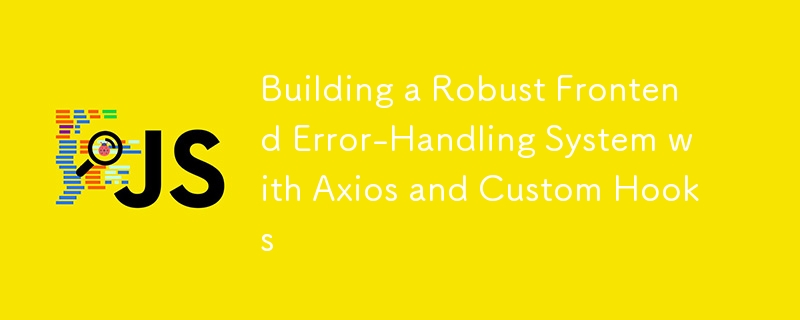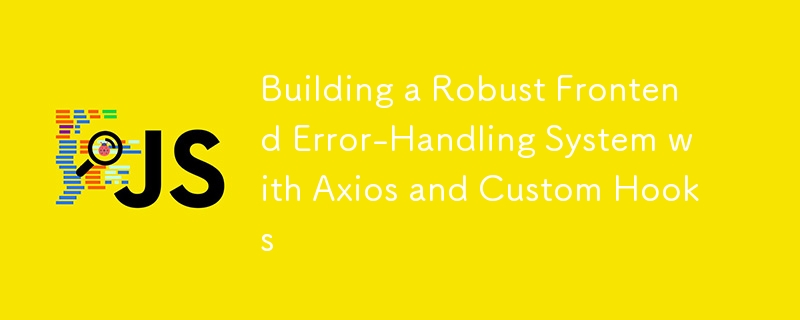
Introduction
Effective error handling is crucial for providing a seamless user experience and maintaining clean, scalable code. In complex applications, managing errors manually across components often leads to cluttered and inconsistent code. This guide will show you how to build a modular, scalable, and centralized error-handling system in React using Axios, a custom hook (useApi), and modular service layers to create a user-friendly, organized, and efficient structure.
Hook: Why Centralized Error Handling Matters
Imagine you're building an e-commerce platform. Multiple components fetch data from various APIs, and each might fail for different reasons—network issues, server errors, or invalid user input. Without a centralized error-handling system, your code becomes cluttered with repetitive error checks, and users receive inconsistent feedback. How can you streamline this process to ensure reliability and a seamless user experience? This guide will show you how.
By the end, you’ll learn:
- How to set up centralized error handling with Axios interceptors.
- The role of a custom useApi hook for managing API request state.
- The benefits of using service modules to organize API logic.
- Advanced techniques for user-friendly error handling, including retry options and request cancellation.
Table of Contents
- Why Centralized Error Handling?
- Basic Implementation
- Setting Up the Axios Instance with Interceptors
- Creating the Custom useApi Hook
- Understanding Promises and Promise Rejection
- Organizing Service Modules
- Example: User Service
-
Advanced Enhancements (Optional)
- Error Parsing Customization
- Retry Mechanism
- Detailed Notifications
- Cancel Requests on Component Unmount
- Connecting Dots
- Visual Summary
- Putting It All Together: A Real-World Example
- Best Practices
- Further Reading
- Troubleshooting
- Environment Configuration
- Conclusion
- Call to Action
Why Centralized Error Handling?
Centralized error handling addresses two common challenges:
Repetitive Error Code
-
Issue: Without a central mechanism, components rely on multiple try-catch blocks.
-
Impact: Leads to inconsistent error handling and redundant code.
Inconsistent User Experience
-
Issue: Error messages may vary across the app without centralization.
-
Impact: Creates a disjointed user experience and can confuse users.
Using a centralized approach with Axios interceptors, a custom hook (useApi), and service modules solves these issues by:
-
Single Location for Error Parsing and Messaging: Provides a unified place to handle all errors, ensuring consistency.
-
Separation of Concerns: Allows components to focus purely on data presentation and user interaction, leaving error handling to centralized modules.
Basic Implementation
Setting Up the Axios Instance with Interceptors
Axios interceptors are functions that Axios calls for every request or response. By setting up response interceptors, you can globally handle errors, parse responses, and perform actions like logging or redirecting users based on specific conditions.
Step 1: Import Necessary Modules
// utils/axiosInstance.js
import axios from 'axios';
import ERROR_MESSAGES from '../config/customErrors';
import { toast } from 'react-toastify';
import Router from 'next/router';
Copy after login
Copy after login
Copy after login
Copy after login
Copy after login
Copy after login
Copy after login
Copy after login
Step 2: Create the Axios Instance
const axiosInstance = axios.create({
baseURL: process.env.NEXT_PUBLIC_API_BASE_URL || '',
headers: {
'Content-Type': 'application/json',
},
});
Copy after login
Copy after login
Copy after login
Step 3: Add a Response Interceptor
axiosInstance.interceptors.response.use(
(response) => response, // Pass through successful responses
(error) => {
if (!error.response) {
toast.error(ERROR_MESSAGES.NETWORK_ERROR);
return Promise.reject(error);
}
const { status, data } = error.response;
let message = ERROR_MESSAGES[status] || ERROR_MESSAGES.GENERIC_ERROR;
// Custom logic for specific error types
if (data?.type === 'validation') {
message = `Validation Error: ${data.message}`;
} else if (data?.type === 'authentication') {
message = `Authentication Error: ${data.message}`;
}
// Display error notification
toast.error(message);
// Handle unauthorized access by redirecting to login
if (status === 401) {
Router.push('/login');
}
return Promise.reject(error);
}
);
Copy after login
Copy after login
Copy after login
Explanation:
-
Error Parsing: The interceptor checks if the error has a response. If not, it assumes a network error and displays a corresponding message.
-
Custom Error Messages: It attempts to use custom error messages based on the error type provided by the server. If none are available, it falls back to predefined messages.
-
User Feedback: Utilizes react-toastify to show toast notifications, enhancing user experience by providing immediate feedback.
-
Redirection: Redirects users to the login page if a 401 Unauthorized error occurs, ensuring security by preventing unauthorized access.
Step 4: Export the Axios Instance
export default axiosInstance;
Copy after login
Copy after login
Custom Error Messages
Define your custom error messages in a separate configuration file to maintain consistency and ease of management.
// config/customErrors.js
const ERROR_MESSAGES = {
NETWORK_ERROR: "Network error. Please check your connection and try again.",
BAD_REQUEST: "There was an issue with your request. Please check and try again.",
UNAUTHORIZED: "You are not authorized to perform this action. Please log in.",
FORBIDDEN: "Access denied. You don't have permission to view this resource.",
NOT_FOUND: "The requested resource was not found.",
GENERIC_ERROR: "Something went wrong. Please try again later.",
// You can add more messages here if you want
};
export default ERROR_MESSAGES;
Copy after login
Copy after login
Quick Summary: Axios Interceptor Configuration
Setting up Axios interceptors provides:
-
Centralized Error Parsing: Manages errors in one place, ensuring consistency across all API requests.
-
User Feedback: Utilizes react-toastify to notify users about issues immediately.
-
Redirection and Security: Redirects unauthorized users to login when needed, keeping the app secure.
This centralized Axios instance is key to building a reliable, user-friendly API communication layer that ensures consistent management of all API requests and error handling across your application.
Creating the Custom useApi Hook
The useApi hook centralizes API request handling, managing loading, data, and error states. By abstracting this process, useApi allows components to avoid repetitive try-catch blocks and focus on data presentation.
Parameters:
-
apiFunc (Function): The API function to execute, typically from service modules.
-
immediate (Boolean, optional): Determines whether the API call should be made immediately upon hook initialization. Defaults to false.
Returned Values:
-
data: The response data from the API call.
-
loading: Indicates whether the API call is in progress.
-
error: Captures any error messages from failed API calls.
-
request: The function to initiate the API call, which can be called with necessary parameters.
Implementation:
// utils/axiosInstance.js
import axios from 'axios';
import ERROR_MESSAGES from '../config/customErrors';
import { toast } from 'react-toastify';
import Router from 'next/router';
Copy after login
Copy after login
Copy after login
Copy after login
Copy after login
Copy after login
Copy after login
Copy after login
Explanation:
-
State Management:
-
data: Stores the response data.
-
loading: Indicates if the API call is in progress.
-
error: Captures any error messages.
-
request Function:
- Initiates the API call.
- Manages state updates based on the API call's outcome.
Understanding Promises and Promise Rejection
Before diving deeper, it's essential to understand Promises and Promise Rejection in JavaScript, as they play a pivotal role in handling asynchronous operations like API calls.
-
Promises: A Promise is an object representing the eventual completion or failure of an asynchronous operation. It allows you to attach callbacks to handle the success (resolve) or failure (reject) of the operation.
-
Promise Rejection: When an operation fails, a Promise is "rejected," triggering the .catch method or the second parameter in .then.
Relevance in Axios and useApi:
-
Axios and Promises: Axios uses Promises to handle HTTP requests. When you make a request using Axios, it returns a Promise that resolves with the response data or rejects with an error.
-
Promise Rejection in Axios Interceptors: In the Axios interceptor, when an error occurs, the interceptor rejects the Promise using Promise.reject(error). This rejection propagates to where the API call was made.
-
Catching Rejections in useApi: The useApi hook's request function uses try-catch to handle these rejections. When apiFunc(...args) rejects, the catch block captures the error, updating the error state accordingly.
Importance of Handling Promise Rejections:
-
Prevent Unhandled Rejections: If Promise rejections aren't handled, they can lead to unexpected behaviors and make debugging difficult.
-
Consistent Error Management: By centralizing the handling of Promise rejections, you ensure that all errors are managed uniformly, enhancing code reliability and user experience.
What If useApi Hook Isn't Used?
Without the useApi hook, you would need to implement try-catch blocks in every component that makes an API call. This approach leads to:
-
Repetitive Code: Each component would have similar error-handling logic, increasing code redundancy.
-
Inconsistent Error Handling: Different components might handle errors differently, leading to an inconsistent user experience.
-
Increased Maintenance Effort: Updating error-handling logic would require changes across multiple components, making maintenance cumbersome.
By using the useApi hook, you abstract away the repetitive error-handling logic, promoting cleaner and more maintainable code.
Example Usage:
// utils/axiosInstance.js
import axios from 'axios';
import ERROR_MESSAGES from '../config/customErrors';
import { toast } from 'react-toastify';
import Router from 'next/router';
Copy after login
Copy after login
Copy after login
Copy after login
Copy after login
Copy after login
Copy after login
Copy after login
In this example, the useApi hook manages the API call to fetch products. It handles loading states, captures any errors, and provides the fetched data to the component for rendering.
Organizing Service Modules
Service modules define API endpoint functions, organized by entity (e.g., users, products). This structure keeps API logic separate from component code, ensuring modularity and reuse.
Example: Product Service
// utils/axiosInstance.js
import axios from 'axios';
import ERROR_MESSAGES from '../config/customErrors';
import { toast } from 'react-toastify';
import Router from 'next/router';
Copy after login
Copy after login
Copy after login
Copy after login
Copy after login
Copy after login
Copy after login
Copy after login
Example: User Service
const axiosInstance = axios.create({
baseURL: process.env.NEXT_PUBLIC_API_BASE_URL || '',
headers: {
'Content-Type': 'application/json',
},
});
Copy after login
Copy after login
Copy after login
Benefits of Service Modules:
-
Enable Reuse and Modularity: API functions can be reused across multiple components, reducing code duplication.
-
Ensure Separation of Concerns: Keeps components clean by moving API logic into services, improving code organization and maintainability.
-
Easier Testing: Service modules can be independently tested, ensuring that API interactions work as expected before integrating them into components.
Advanced Enhancements (Optional)
For those ready to take their error-handling system further, consider implementing these advanced techniques:
Error Parsing Customization
Categorize errors (e.g., network vs. validation) and provide actionable messages to help users understand issues and possible solutions.
Implementation:
axiosInstance.interceptors.response.use(
(response) => response, // Pass through successful responses
(error) => {
if (!error.response) {
toast.error(ERROR_MESSAGES.NETWORK_ERROR);
return Promise.reject(error);
}
const { status, data } = error.response;
let message = ERROR_MESSAGES[status] || ERROR_MESSAGES.GENERIC_ERROR;
// Custom logic for specific error types
if (data?.type === 'validation') {
message = `Validation Error: ${data.message}`;
} else if (data?.type === 'authentication') {
message = `Authentication Error: ${data.message}`;
}
// Display error notification
toast.error(message);
// Handle unauthorized access by redirecting to login
if (status === 401) {
Router.push('/login');
}
return Promise.reject(error);
}
);
Copy after login
Copy after login
Copy after login
Explanation:
-
Error Categorization: The interceptor checks the type property in the error response to determine the nature of the error (e.g., validation or authentication).
-
Actionable Messages: Provides users with specific error messages based on the error type, enhancing their understanding and ability to respond appropriately.
Retry Mechanism
Implement retry options for failed requests, such as a retry button in the UI or automatic retries with exponential backoff, to enhance reliability.
Implementation:
export default axiosInstance;
Copy after login
Copy after login
Explanation:
-
Retries: Configures Axios to retry failed requests up to three times with an exponential backoff strategy.
-
Retry Conditions: Retries occur for network errors, idempotent requests, or when the server responds with a 500 Internal Server Error.
-
Logging Retries: Logs each retry attempt, which can be useful for debugging and monitoring.
Detailed Notifications
Differentiate notifications by severity (info, warning, error) to help users understand the importance of the error.
Implementation:
// config/customErrors.js
const ERROR_MESSAGES = {
NETWORK_ERROR: "Network error. Please check your connection and try again.",
BAD_REQUEST: "There was an issue with your request. Please check and try again.",
UNAUTHORIZED: "You are not authorized to perform this action. Please log in.",
FORBIDDEN: "Access denied. You don't have permission to view this resource.",
NOT_FOUND: "The requested resource was not found.",
GENERIC_ERROR: "Something went wrong. Please try again later.",
// You can add more messages here if you want
};
export default ERROR_MESSAGES;
Copy after login
Copy after login
Explanation:
-
Notification Types: Determines the type of toast notification (info, warning, error) based on the error category.
-
User Feedback: Provides users with context-specific feedback, helping them understand the severity and nature of the issue.
Cancel Requests on Component Unmount
Use Axios cancel tokens to prevent memory leaks by canceling ongoing requests if a component unmounts.
Implementation:
// utils/axiosInstance.js
import axios from 'axios';
import ERROR_MESSAGES from '../config/customErrors';
import { toast } from 'react-toastify';
import Router from 'next/router';
Copy after login
Copy after login
Copy after login
Copy after login
Copy after login
Copy after login
Copy after login
Copy after login
Explanation:
-
Cancel Tokens: Utilizes Axios cancel tokens to cancel ongoing API requests when a new request is made or when the component unmounts.
-
Prevent Memory Leaks: Ensures that no state updates occur on unmounted components, preventing potential memory leaks.
-
Logging Canceled Requests: Logs canceled requests for debugging purposes.
Advanced Enhancements Summary
Implementing these advanced techniques takes your error-handling system to the next level:
-
Error Parsing Customization: Delivers more specific error messages to users, helping them understand and address issues directly.
-
Retry Mechanism: Improves reliability by allowing requests to retry automatically or manually after certain errors.
-
Detailed Notifications: Differentiates between error types, showing notifications based on severity to better inform users.
-
Cancel Requests on Component Unmount: Prevents memory leaks and redundant requests, ensuring a stable and efficient app performance.
These enhancements are optional but highly valuable as they add depth, flexibility, and user-focused improvements to your app’s error-handling approach.
Connecting Dots
When a component initiates an API call through useApi, the following flow is triggered:
Components Use Service Modules:
Each service module (e.g., userService, productService) defines functions for specific API endpoints and uses the configured axiosInstance. Components interact only with these service functions.
useApi Triggers Axios via the Service Module:
Components pass a service function (e.g., productService.getProducts) to useApi. When request is called, useApi forwards the function to the service, which then makes the HTTP request through axiosInstance.
Custom Error Parsing in Axios Interceptors:
The interceptors in axiosInstance handle error logging, parse predefined custom error messages, and centralize error handling.
Structured Responses from useApi:
useApi returns structured states (data, loading, and error) to the component, allowing it to focus solely on presenting data and handling interactions.
Visual Summary
The following outline describes how each component in the error-handling system interacts within the application, from the initial API call to user feedback:
-
Component
- The component initiates API requests using the useApi hook, which abstracts away the complexities of managing API calls, error handling, and loading states.
-
useApi Hook
-
useApi is a custom hook that receives the function for the API request (from the service module). It manages the request’s loading state, handles errors, and returns structured responses (data, loading, error) back to the component.
-
Service Module
- The service module defines specific functions for each API endpoint (e.g., getProducts, createProduct) and uses the centralized axiosInstance for all requests, ensuring consistency across the application.
-
Axios Instance
- The axiosInstance manages HTTP requests and responses, applying any custom configurations like base URLs and headers.
-
API Response
- The response from the API is processed through Axios interceptors, which handle errors globally. This includes parsing custom error messages and triggering user notifications.
-
Error Handling & User Notifications
- Interceptors display error messages to the user via react-toastify notifications, and they can manage additional actions, like redirecting users to the login page on authentication errors.
This flow enables centralized error management and consistent user feedback, allowing components to focus solely on presenting data without needing to handle repetitive error-checking logic.
Putting It All Together: A Real-World Example
ProductList Component
This example demonstrates the entire flow, from making an API call to displaying data, with centralized error handling and feedback.
// utils/axiosInstance.js
import axios from 'axios';
import ERROR_MESSAGES from '../config/customErrors';
import { toast } from 'react-toastify';
import Router from 'next/router';
Copy after login
Copy after login
Copy after login
Copy after login
Copy after login
Copy after login
Copy after login
Copy after login
Component Breakdown:
-
Import Statements:
-
react-toastify: Used for displaying toast notifications.
-
productService: Contains API functions related to products.
-
useApi: Custom hook for managing API calls.
-
Hook Initialization:
- Initializes the useApi hook with the getProducts function from productService. The false parameter indicates that the API call shouldn't happen immediately upon hook initialization.
-
API Call Trigger:
- Uses useEffect to call the request function when the component mounts, fetching the first page of products.
-
Error Handling:
- Another useEffect listens for changes in the error state. If an error occurs, it triggers a toast notification to inform the user.
-
Conditional Rendering:
-
Loading State: Displays a loading message while the API call is in progress.
-
Error State: Shows an error message if the API call fails.
-
Data Rendering: Once data is successfully fetched, it renders a grid of products with their images, names, and prices.
This example demonstrates how centralized error handling simplifies component logic and ensures consistent user feedback.
Best Practices
Adhering to best practices ensures that your error-handling system is efficient, maintainable, and user-friendly.
Separation of Concerns
-
Description: Keep API logic separate from UI components by using service modules. This improves code organization and maintainability.
-
Example: Instead of making API calls directly within components, delegate them to service modules like productService.js.
Consistent Error Messaging
-
Description: Handle all errors uniformly to simplify debugging and provide a seamless user experience.
-
Example: Using predefined error messages in customErrors.js ensures that users receive consistent feedback regardless of where the error originates.
Avoid Repetitive Code
-
Description: Use centralized error handling and custom hooks to eliminate repetitive try-catch blocks across components.
-
Example: The useApi hook manages error states and notifications, allowing components to focus solely on rendering data.
Meaningful Error Messages
-
Description: Provide user-friendly, actionable error messages to improve understanding and reduce frustration.
-
Example: Instead of displaying generic messages like "Error occurred," use specific messages such as "Validation Error: Please enter a valid email address."
Handle Edge Cases
-
Description: Anticipate and manage unexpected scenarios, such as network failures or server errors, to prevent your application from crashing.
-
Example: The Axios interceptor handles network errors by displaying a "Network error" toast and preventing the application from breaking.
Secure Error Handling
-
Description: Avoid exposing sensitive information in error messages. Provide user-friendly messages while logging detailed errors securely on the server.
-
Example: Display generic error messages to users while sending detailed error logs to a logging service like Sentry for developers.
Further Reading
Enhance your understanding of the concepts covered in this guide with the following resources:
-
Axios Interceptors Documentation: Learn how to use Axios interceptors to globally handle requests and responses.
-
React Hooks Documentation: Understand the fundamentals of React Hooks for managing state and side effects.
-
Redux Toolkit Introduction: Get started with Redux Toolkit for efficient state management in React applications.
-
React-Toastify Documentation: Discover how to implement toast notifications for better user feedback.
Troubleshooting
1. Toast Notifications Not Appearing
-
Cause: The component from react-toastify might be missing in your application.
-
Solution: Ensure that is included in your main application component, typically in pages/_app.js.
// utils/axiosInstance.js
import axios from 'axios';
import ERROR_MESSAGES from '../config/customErrors';
import { toast } from 'react-toastify';
import Router from 'next/router';
Copy after login
Copy after login
Copy after login
Copy after login
Copy after login
Copy after login
Copy after login
Copy after login
2. API Requests Not Caught by Interceptors
-
Cause: Service modules might be importing the default Axios library instead of the centralized axiosInstance.
-
Solution: Ensure that all service modules import the centralized axiosInstance.
const axiosInstance = axios.create({
baseURL: process.env.NEXT_PUBLIC_API_BASE_URL || '',
headers: {
'Content-Type': 'application/json',
},
});
Copy after login
Copy after login
Copy after login
3. Redirects Not Working on Specific Errors
-
Cause: The Router from next/router might not be correctly imported or used outside of React components.
-
Solution: Ensure that the Axios interceptor is used in a context where Router can perform redirects. Alternatively, handle redirects within the useApi hook or within components.
Environment Configuration
Managing different environments ensures that your application interacts with the correct API endpoints during development, testing, and production.
Step 1: Define Environment Variables
Create a .env.local file in your project's root directory and define your API base URL:
axiosInstance.interceptors.response.use(
(response) => response, // Pass through successful responses
(error) => {
if (!error.response) {
toast.error(ERROR_MESSAGES.NETWORK_ERROR);
return Promise.reject(error);
}
const { status, data } = error.response;
let message = ERROR_MESSAGES[status] || ERROR_MESSAGES.GENERIC_ERROR;
// Custom logic for specific error types
if (data?.type === 'validation') {
message = `Validation Error: ${data.message}`;
} else if (data?.type === 'authentication') {
message = `Authentication Error: ${data.message}`;
}
// Display error notification
toast.error(message);
// Handle unauthorized access by redirecting to login
if (status === 401) {
Router.push('/login');
}
return Promise.reject(error);
}
);
Copy after login
Copy after login
Copy after login
Step 2: Access Environment Variables in Code
Ensure that your Axios instance uses the environment variable:
// utils/axiosInstance.js
import axios from 'axios';
import ERROR_MESSAGES from '../config/customErrors';
import { toast } from 'react-toastify';
import Router from 'next/router';
Copy after login
Copy after login
Copy after login
Copy after login
Copy after login
Copy after login
Copy after login
Copy after login
Best Practices:
-
Secure Sensitive Information: Never commit .env.local files or any sensitive environment variables to your version control system. Use .gitignore to exclude these files.
-
Consistent Naming Conventions: Use clear and consistent naming for environment variables, typically prefixed with NEXT_PUBLIC_ to indicate they are exposed to the frontend.
-
Separate Configuration for Each Environment: Maintain separate .env files for different environments (e.g., .env.development, .env.production) to manage configurations effectively.
Conclusion
By building a centralized error-handling system, you’ve set up a clean, modular, and user-friendly structure that improves both developer experience and user satisfaction. Whether you're just starting or looking to enhance your app’s error management, this approach provides a solid foundation that can grow with your application.
Encourage yourself to experiment with the features described here, starting with the basics and adding enhancements as you grow comfortable. A centralized approach to error handling is a valuable skill and practice that will pay off as your application scales.
Call to Action
Ready to enhance your React/Next.js applications with centralized error handling?
Implement the strategies outlined in this guide to experience cleaner code, consistent user notifications, and improved maintainability.
Share Your Feedback
Have questions, suggestions, or experiences to share? Engage with the community by leaving comments or reaching out on GitHub and Twitter.
Stay Tuned for More
I'm working on developing an npm package based on this centralized error-handling system. Stay tuned for updates, or suggest features that you'd find valuable!
Happy Coding! ?✨
The above is the detailed content of Building a Robust Frontend Error-Handling System with Axios and Custom Hooks. For more information, please follow other related articles on the PHP Chinese website!