
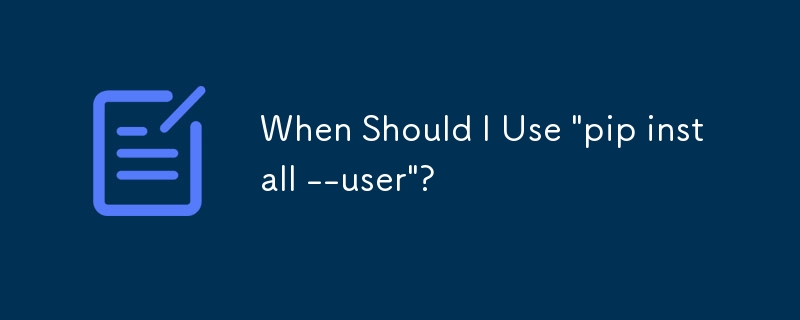
Introduction:
When installing Python packages through pip, the default behavior is to install them system-wide in a directory that requires root access. However, there are situations where users may prefer to install packages without elevated privileges. In such cases, the "--user" flag comes into play.
Purpose of "--user":
The "--user" flag allows pip to install packages in the user's home directory, typically "~/.local" or "%APPDATA%Python" on Windows. This method doesn't require root access and enables users to install packages without affecting the system-wide installation.
Benefits of Using "--user":
There are several reasons why installing packages with "--user" can be beneficial:
The above is the detailed content of When Should I Use \'pip install --user\'?. For more information, please follow other related articles on the PHP Chinese website!




