
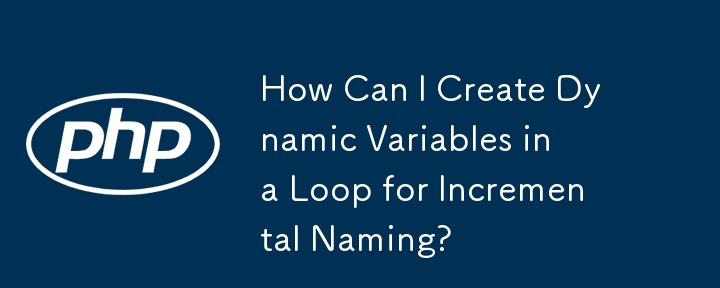
Creating Dynamic Variables in a Loop: A Step-by-Step Guide
In a programming loop, you may encounter the need to create multiple variables with incremental names, such as $seat1, $seat2, and so on. While using an array is generally recommended for such scenarios, this article will demonstrate how to achieve the desired outcome using dynamic variables.
To create variable variables inside a loop, follow these steps:
Initialize the Counter Variable:
<code class="php">$counter = 1;</code>
Iterate Through the Loop:
<code class="php">while ($counter <= $aantalZitjesBestellen) {</code>Construct the Variable Name:
<code class="php">$key = 'seat' . $counter;</code>
Create the Variable:
<code class="php">$$key = $_POST[$key];</code>
In this code, $key represents the dynamic variable name (e.g., seat1, seat2), and $_POST[$key] retrieves the corresponding value from the POST request.
Increment the Counter:
<code class="php">$counter++;</code>
Repeat steps 2-5 for each iteration of the loop.
Example:
The following code creates dynamic variables $seat1, $seat2, etc., based on user input from a POST request:
<code class="php">$aantalZitjesBestellen = 3;
for ($counter = 1; $counter <= $aantalZitjesBestellen; $counter++) {
$key = 'seat' . $counter;
$$key = $_POST[$key];
}
// Output the created variables
echo $seat1; // Output: Value of $_POST['seat1']
echo $seat2; // Output: Value of $_POST['seat2']</code>The above is the detailed content of How Can I Create Dynamic Variables in a Loop for Incremental Naming?. For more information, please follow other related articles on the PHP Chinese website!




