
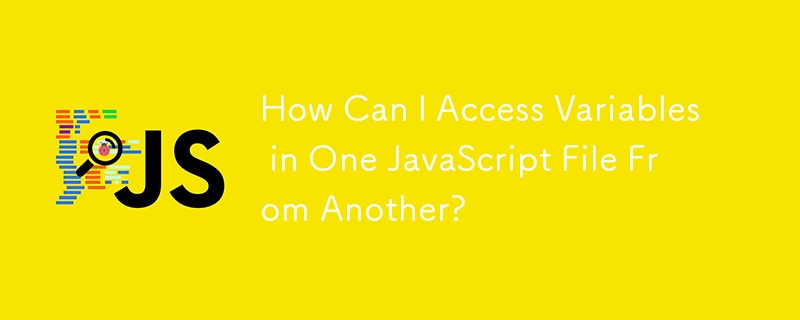
Accessing Variables Across Files in JavaScript
Can you access variables declared in one JavaScript file from within another? The answer is yes, albeit with certain limitations.
Variable Scope in JavaScript
In JavaScript, variables declared in the global scope are accessible to all scripts loaded after they are declared. This means that if you declare a variable in a file named first.js, you can access it in another file named second.js, provided that second.js is loaded after first.js.
Example
Consider the following example:
first.js
<code class="js">var colorCodes = {
back: "#fff",
front: "#888",
side: "#369",
};</code>second.js
<code class="js">alert(colorCodes.back); // alerts "#fff"</code>
In this example, the colorCodes variable is declared in first.js. When second.js is loaded, it has access to colorCodes and can retrieve its members.
Global Window Object
Another way to access variables across files is to use the global window object. The window object is available in all web pages and scripts and can be used to access global variables and functions.
Example
<code class="js">// first.js
window.colorCodes = {
back: "#fff",
front: "#888",
side: "#369",
};
// second.js
alert(window.colorCodes.back); // alerts "#fff"</code>This approach ensures that variables are accessible even if the scripts are loaded in a different order.
The above is the detailed content of How Can I Access Variables in One JavaScript File From Another?. For more information, please follow other related articles on the PHP Chinese website!




