
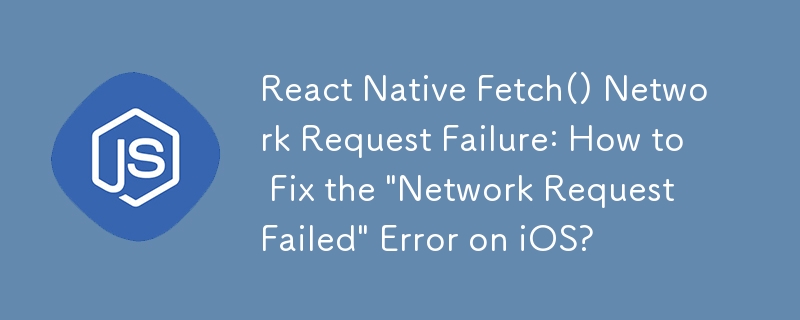
React Native fetch() Network Request Failure: A Comprehensive Solution
Introduction:
When working with React Native applications, developers may occasionally encounter a dreaded "Network Request Failed" error while attempting to perform fetch requests. This article aims to provide a comprehensive solution to resolve this issue.
The Problem:
The root cause of this error often lies in the fact that iOS devices, by default, do not allow unencrypted HTTP connections. Hence, if the fetch request is attempting to access an endpoint that does not use HTTPS, the request will fail.
Solution:
To resolve this issue, we need to configure the application's info.plist to explicitly allow non-HTTPS connections. This can be achieved by adding the following code within the info.plist file:
<code class="xml"><key>NSAppTransportSecurity</key>
<dict>
<key>NSAllowsArbitraryLoads</key>
<true/>
</dict></code>Implementation:
Additional Information:
The above is the detailed content of React Native Fetch() Network Request Failure: How to Fix the \'Network Request Failed\' Error on iOS?. For more information, please follow other related articles on the PHP Chinese website!




