
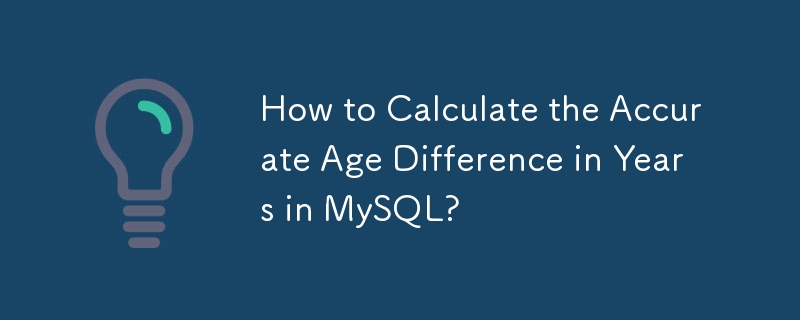
Calculating Age Difference in Years in MySQL: A Comprehensive Solution
Determining the age of individuals stored in a database is a common task. However, calculating the difference in years between two dates can be challenging, as conventional methods often result in inaccuracies or undesirable data formats.
Suppose we have a simplified table named "student" with columns "id" and "birth_date." The goal is to calculate the age of each student in years.
Initial Attempts and Challenges
Using the following query:
select id, datediff(curdate(),birth_date) from student
we obtain the age difference in days, which is not the desired outcome. Division by 365:
select id, datediff(curdate(),birth_date) / 365 from student
produces a floating-point value instead of an integer. Finally, the calculation:
select id, year(curdate())-year(birth_date) from student
results in inaccuracies due to birthdays occurring after the current date, yielding incorrect age calculations.
An Alternative Solution
To address these challenges, consider the following query:
SELECT TIMESTAMPDIFF(YEAR, date_of_birth, CURDATE()) AS difference FROM student
Using the TIMESTAMPDIFF() function ensures an accurate calculation of years, even if birthdays fall within the current year.
For greater flexibility, replace "YEAR" with "MONTH" or "DAY" to calculate differences in months or days, respectively.
This solution provides an accurate and precise method for determining the age difference in years between two dates stored in a MySQL database.
The above is the detailed content of How to Calculate the Accurate Age Difference in Years in MySQL?. For more information, please follow other related articles on the PHP Chinese website!




