
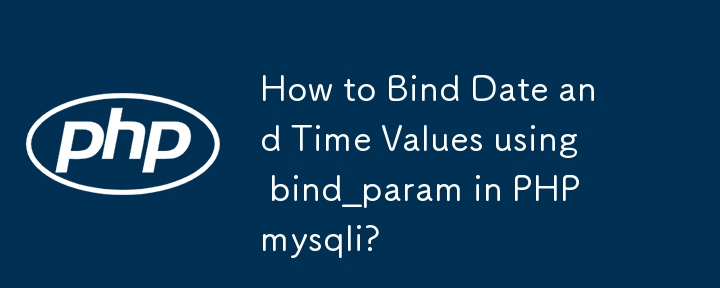
Binding Date and Time Columns with bind_param in Mysqli
When working with MySQL date and time columns, you may encounter situations where you need to insert data into these fields using PHP's mysqli extension and the bind_param method.
To bind a date or time value to a prepared statement, treat it as a regular string. The following example demonstrates how to insert a date and time value into a SQL database:
// Prepare a statement for inserting a date and time
$stmt = $mysqli->prepare('INSERT INTO foo (dt) VALUES (?)');
// Specify a date and time string in the 'Y-m-d H:i:s' format
$dt = '2009-04-30 10:09:00';
// Bind the date and time string as a string
$stmt->bind_param('s', $dt);
// Execute the statement
$stmt->execute();In this example, the bind_param method expects the first parameter to be a type specifier, in this case, 's' for string. The second parameter is the variable containing the date and time value.
By treating date and time values as strings and binding them using bind_param, you can easily insert data into MySQL's date and time columns using PHP mysqli.
The above is the detailed content of How to Bind Date and Time Values using bind_param in PHP mysqli?. For more information, please follow other related articles on the PHP Chinese website!
 How to set both ends to be aligned in css
How to set both ends to be aligned in css
 telnet command
telnet command
 How to configure maven in idea
How to configure maven in idea
 How to solve dns_probe_possible
How to solve dns_probe_possible
 What are the formal digital currency trading platforms?
What are the formal digital currency trading platforms?
 What does it mean when a message has been sent but rejected by the other party?
What does it mean when a message has been sent but rejected by the other party?
 How to implement jsp paging function
How to implement jsp paging function
 Registration domain name query tool
Registration domain name query tool




