
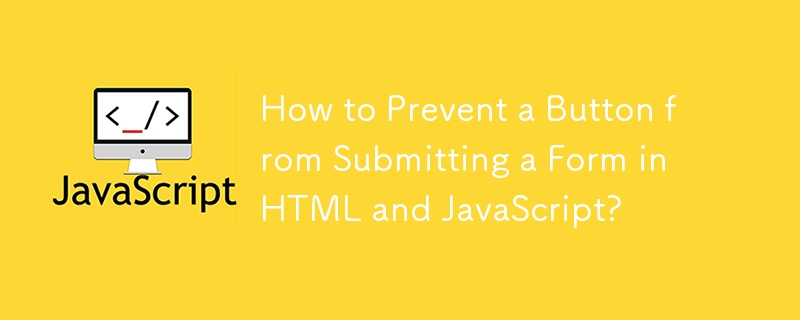
How to Prevent a Button from Submitting a Form
In HTML, when a button is clicked within a form, it typically triggers the form submission. However, there are scenarios where you may want a button to perform a specific action without submitting the form.
Consider the following form:
<code class="html"><form id="myform">
<label>Label
<input />
</label>
</form>
<button>My Button</button></code>In this example, clicking the button still triggers the form submission even though it's outside the form element. To prevent this unwanted behavior, you can specify the type="button" attribute for the button:
<code class="html"><button type="button">My Button</button></code>
Alternative Solution via JavaScript
If you prefer to handle this using JavaScript, you can disable the default form submission behavior. Here's an example using event listeners:
<code class="html"><button onclick="event.preventDefault();">My Button</button></code>
In this case, the event.preventDefault() function prevents the form from submitting when the button is clicked.
Conclusion
By specifying type="button" for the button or using JavaScript to suppress the default action, you can prevent a button from submitting a form even when it's located outside the form element.
The above is the detailed content of How to Prevent a Button from Submitting a Form in HTML and JavaScript?. For more information, please follow other related articles on the PHP Chinese website!




