
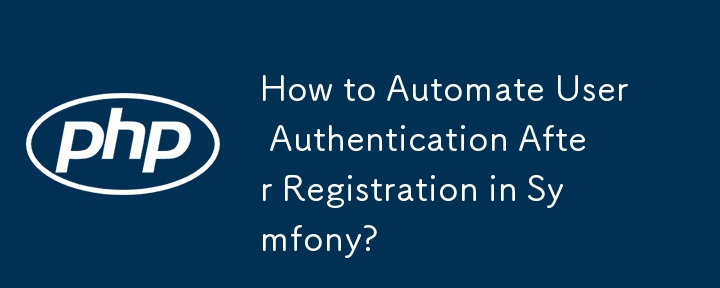
Automating User Authentication After Registration
Many applications require automatic user login after successful registration, bypassing the login form. This guide will explore how to achieve this using Symfony's security components.
Customizing Security Configuration
To enable automatic login, adjust your security.yml configuration to define a firewall for your registration process. For instance, create a registration firewall as shown below:
<code class="yaml">security:
# ... (Your existing configuration)
firewalls:
# ... (Your existing firewalls)
registration:
pattern: ^/register$
anonymous: ~</code>Intercepting the Registration Request
modify your action managing the registration process to intercept the HTTP POST request and perform the necessary authentication.
<code class="php">use Symfony\Component\EventDispatcher\EventDispatcher;
use Symfony\Component\Security\Core\Authentication\Token\UsernamePasswordToken;
use Symfony\Component\Security\Http\Event\InteractiveLoginEvent;
public function registerAction()
{
// ... (Register the user)
if ($this->get("request")->getMethod() == "POST") {
// Set the user's password
// ...
$em->persist($user);
$em->flush();
// Create the authentication token
$token = new UsernamePasswordToken($user, $user->getPassword(), "registration", $user->getRoles());
// Store the token in the security context
$this->get("security.token_storage")->setToken($token);
// Fire the login event
$event = new InteractiveLoginEvent($request, $token);
$this->get("event_dispatcher")->dispatch("security.interactive_login", $event);
}
}</code>Explanation
By following these steps, you can seamlessly log in users after successful registration without requiring them to manually authenticate.
The above is the detailed content of How to Automate User Authentication After Registration in Symfony?. For more information, please follow other related articles on the PHP Chinese website!




