
Introduction
While most Go applications are compiled into a single binary file, web applications also come with templates, assets, and configuration files; these can get out of sync and cause erroneous deployments.
Docker allows us to create a standalone image with everything our application needs to run. In this article, we will learn how to deploy a Go web application using Docker installed on an instance, and how Docker can help you improve your development workflow and deployment process.
The steps we need will be as follows:
- Launch an instance (your machine)to build Docker on and the Go
application
- Install Docker in instance
- Installing Go in instance
- Create code files for your Go application
- Application Testing
Launch an instance (your machine)to build Docker on and the Go
application
You can find the same steps of the launch and connect of instance described in the article:
https://dev.to/zahraajawad/building-a-jupyter-notebook-environment-in-docker-for-data-analysis-on-aws-ec2-376i
Note: Make sure you choose the security group:
SSH-Port 22: To access and connect to the instance using SSH
protocol to manage the system remotely.
HTTP-Port 8080: To run the Go application on this port (8080) to access it from the Internet or local network, this port must be open.
- Install Docker in our instance
The specific workflow architecture we will create uses Docker to provide an integrated workflow environment.
So after connecting to the instance via SSH and obtaining the root privilege, use the following command automation to install Docker:
curl -fsSL https://download.docker.com/linux/ubuntu/gpg | sudo apt-key add - && sudo add-apt-repository "deb [arch=amd64] https://download.docker.com/linux/ubuntu $(lsb_release -cs) stable" && sudo apt-get update && apt-cache policy docker-ce
Docker experience: Run a simple test command docker -v to check that Docker is working properly and to see the Docker version:
Installing Go
You can install Go by downloading it from the official Go website https://go.dev/dl/
wget https://golang.org/dl/go1.20.linux-amd64.tar.gz
sudo tar -C /usr/local -xzf go1.20.linux-amd64.tar.gz
echo 'export PATH=$PATH:/usr/local/go/bin' >> ~/.bash_profile
source ~/.bash_profile

where :
wget https://golang.org/dl/go1.20.linux-amd64.tar.gz is to download Go binary.
and
sudo tar -C /usr/local -xzf go1.20.linux-amd64.tar.gz is to extract the tarball to /usr/local.
and
echo 'export PATH=$PATH:/usr/local/go/bin' >> ~/.bash_profile to Update the PATH environment variable.
and source ~/.bash_profile to apply the changes made to the profile
So after executing the commands and verifying the execution through the command ls to show the downloaded files:

Initialize the Go application with the following code:
go mod init my-go-app

Now we need to create a project folder by the command:
mkdir
Then change the current directory by the command :
cd
so the execution is :

Create code files for your Go application
The main.go file
We create a new file called main.go which contains the following functions and codes which we will explain in detail and then we put all the codes in the main.go file:
import (
"encoding/json"
"log"
"net/http"
"github.com/gorilla/mux"
"os"
)
type Item struct {
ID int `json:"id"`
Name string `json:"name"`
}
where itemis a data structure containing an identifier (ID) and a name (Name). These fields are converted to JSON format using tags (json:"id" and json:"name".
var items []Item
which is a slice of items stored in server memory.
import (
"encoding/json"
"log"
"net/http"
"github.com/gorilla/mux"
"os"
)
type Item struct {
ID int `json:"id"`
Name string `json:"name"`
}
var items []Item
func main() {
port := os.Getenv("PORT")
if port == "" {
port = "8080"
}
router := mux.NewRouter()
router.HandleFunc("/items", getItems).Methods("GET")
router.HandleFunc("/items", createItem).Methods("POST")
router.HandleFunc("/", serveHome).Methods("GET")
log.Printf("Server is running on port %s...\n", port)
log.Fatal(http.ListenAndServe(":"+port, router))
}
So the entire main.go file is:
func getItems(w http.ResponseWriter, r *http.Request) {
w.Header().Set("Content-Type", "application/json")
json.NewEncoder(w).Encode(items)
}
Now through the command vim or nano create the main.go file and put above code in the file, here we will use the command nano:
nano main.go

And past the codes:

then exit the file from the keyboard by ctrl x then y (to save the file) then click enter
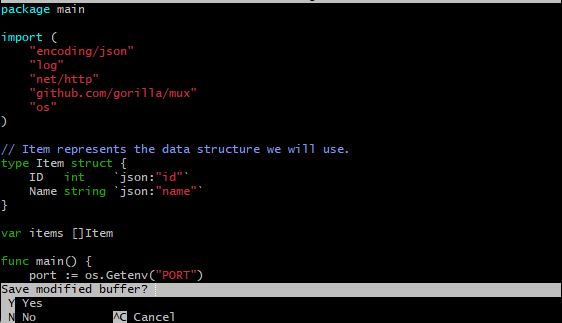
Dockerfile:
Is a text document that contains all the commands a user could call on the command line to assemble an image.
Dockerfile can build images automatically by reading the instructions from a Dockerfile.
Create a Dockerfile:
A Dockerfile with build instructions is required to build a container image with Docker.
We create a Dockerfile and add the following code in the same way as before through the command nano Dockerfile:


Dockerfile command details can be found on the docker docs homepage https://docs.docker.com/guides/golang/build-images/
Now that we have prepared the Dockerfile, it is time to build a Docker image for the Go application. The image can be made from the official Docker images which are:
docker build -t my-go-app .


The image is successfully built, and to make sure of the build by using the command:
docker images

Then to run the container after building the image, we use:
docker run -p 8080:8080 my-go-app
where 8080 is the port of the web servers, so the execution run is:

Application Testing
- Test the Go application by the curl command
To test whether the Go application works properly through the curl command by:
curl http://localhost:8080/items
or
curl http://

the execution is null, which means the application is working but we have no data yet.
To add an item, by the command:
curl -X POST -H "Content-Type: application/json" -d '{"name": "item"}' http://localhost:8080/items
or
curl -X POST -H "Content-Type: application/json" -d '{"name": "item"}' http://

so the execution of adding:

we can add another item:

- Test the Go application by the web page
To test whether the Go application works properly through the web page, the following steps:

The web page is working and when we press on items on the page we obtain the items that add by the curl command.

Or can press the checkbox of Pretty-print:


References:
The above is the detailed content of Building a Go Application with Docker on AWS: Creating a RESTful Interface for Adding and Retrieving Items. For more information, please follow other related articles on the PHP Chinese website!




