
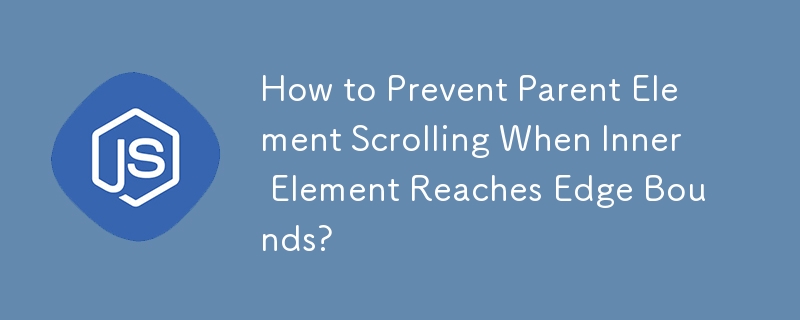
Preventing Parent Element Scrolling When Inner Element Reaches Edge Bounds
In certain scenarios, scrolling within an inner element can trigger undesired scrolling of the parent element when the edge bounds of the inner element are reached. This can be particularly frustrating when interacting with floating toolboxes or panes with fixed positioning.
To prevent this unwanted propagation, it's necessary to handle the scroll event on the inner element and prevent it from bubbling up to the parent. However, simply using event.stopPropagation() may not be sufficient in all cases.
The most reliable solution involves using the mousewheel event, which provides a way to normalize scrolling behavior across different browsers. By comparing the mousewheel delta to the scroll position of the inner element, we can determine if scrolling has reached the top or bottom bounds.
If scrolling has reached either bound, we can cancel the event and use jQuery's scrollTop() method to set the scroll position to the appropriate minimum or maximum value. This approach effectively prevents the event from propagating to the parent and ensures smooth scrolling within the inner element.
Here's a code snippet that implements this solution:
<code class="javascript">$(".ToolPage").bind('mousewheel', function(e, d) {
var t = $(this);
if (d > 0 && t.scrollTop() === 0) {
e.preventDefault();
} else {
if (d < 0 && (t.scrollTop() == t.get(0).scrollHeight - t.innerHeight())) {
e.preventDefault();
}
}
});</code>This solution takes into account mouse scrolling both up and down, and prevents unwanted scrolling of the parent element in Internet Explorer and other browsers.
The above is the detailed content of How to Prevent Parent Element Scrolling When Inner Element Reaches Edge Bounds?. For more information, please follow other related articles on the PHP Chinese website!




